If this guide was helpful please consider showing me some support for example via PayPal or by following me and listening to my music via Choon or Spotify.
In this guide I share with you the way I use to find and connect with people that are genuinely interested in the kind of music I make. This is no quick fix and takes a lot of work but is really rewarding since you will connect with a lot of great people who also will help you grow your career.
If you don't wanna put down the work it takes or just likes to spam people with links to your music, this is not the guide for you. But if you're in it for the long run and likes to get to know your listeners, it's highly recommended.
- Take some time to think about your own music. How would you describe it? What genre does it belong to? Come up with some similar artists. Both bigger acts but especially artists/bands that are fairly bigger than you and that has a good but not enormous following.
- Make a Tweet with something you’re promoting at the moment, a new EP, single, website etc and make it relevant and then pin it to the top of your feed.
- Choose an artist that makes similar music to yours and find their Twitter account. The objective is not to find accounts with a lot of followers but to find people that like the same music as you do and to start an interaction with them.

- Use ManageFlitter to make it much easier to follow the right accounts. A Pro account costs 12 dollars/month and is a lot better than the free option and in my opinion it's really worth it. If you use this link to sign up I also get a little referral bonus and that's a great way to help me keep doing these guides.
- In ManageFlitter go to Manage/Follow

- Search for the Twitter handle of the account of your choice and choose some alternative with Ordering. The amount depends on the amount of followers of that specific account. For a large account I recommend up to 20 000.
- Wait for it to do the search (you might want to get a cup of coffee)
- Under Display filter click “Exclude accounts following you” and “Exclude people you have followed in the past (all days).”
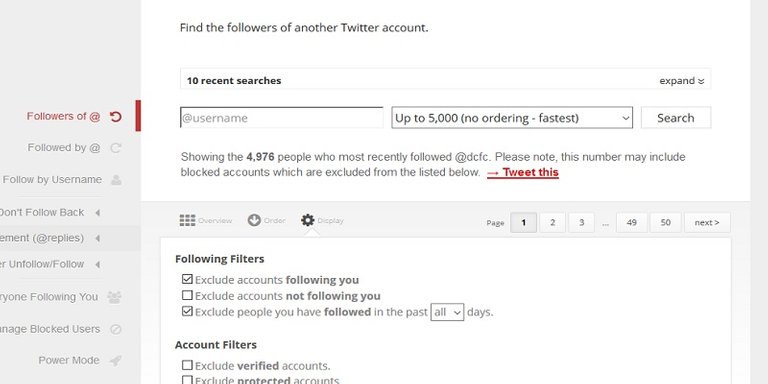
- To make sure to find active accounts click order and choose “Activity”

- Stretch your fingers and start following (make sure not to choose advanced select). How many you can follow depends on how many followers you already have and the followers/following ratio. But better take it easy and follow a few hundred in the beginning. When you have grown your account you can follow more people at once. And make sure not to get overwhelmed. It’s better to connect for real with a few than to follow too many.
- Wait for people to follow back (not all do, but a lot actually do, and already you made the first move to a real connection).
- Send a first DM but DON’T be pushy or send links right away. Again, the objective is to make a real connection that will last, not to get a few extra plays on Spotify today. If they show their name make sure to greet them with their name since it’s a lot more personal. It can look something like this. “Hi Jon. Great to meet you! What kind of music are you in to? Greetings from Sweden”.
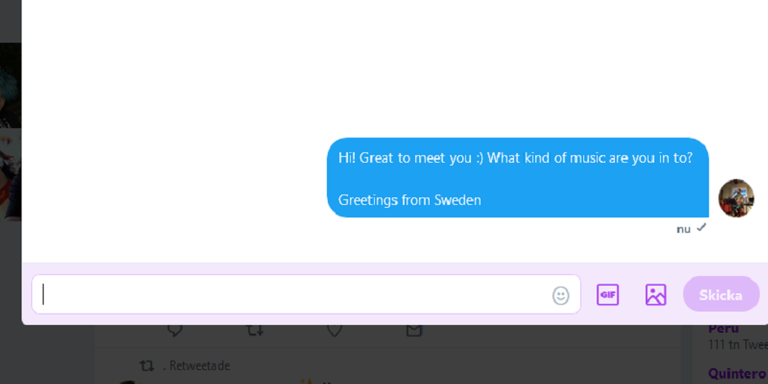
- If they answer you have made the foundation for a real connection. So make sure to make conversation and not push things to hard. If the person tells you he/she like music that’s quite similar to yours tell him or her that and ask if they’re interested in checking your music out. If they say yes, then you can send the link to where they can listen to their music. Also ask them to give you feedback on what they think about your music, that’s a great way to connect even more.
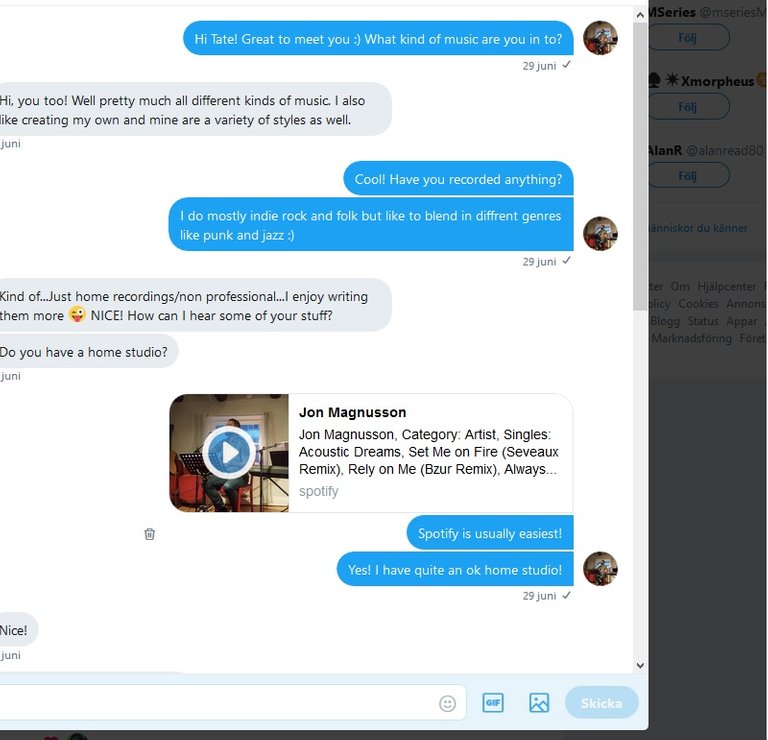
- If they really like your music then it’s a great chance to ask if they want to join your mailing list, messenger channel or similar.
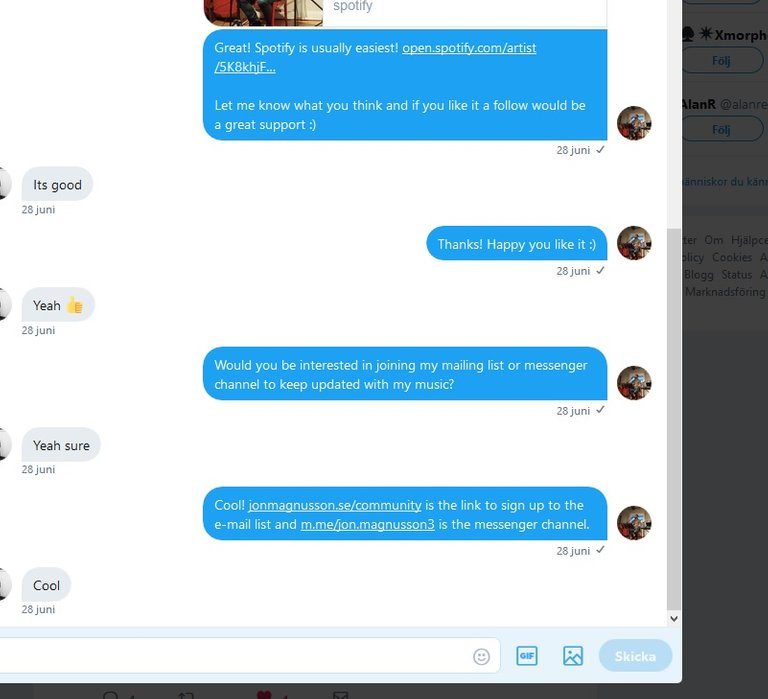
- Another good thing is to add the people that liked your music to a private list and/or save their Twitter handles to be able to keep the connections, since Twitter DM’s tend to get quite messy.
- Make a little sheet with welcome messages, links etc in Notepad that you can use to speed up your work a bit, but always make it personal.
If this guide was helpful please consider showing me some support for example via PayPal or by following me and listening to my music via Choon or Spotify.
thanx for sharing, followed