I've been waiting ages for mobile keychain, exciting! I am setting it up now and have run into an issue importing my keys. After adding them I get to the page where we are asked to add a passphrase, I enter it but there is no ok/next/done button and the only thing I can do is go back. This doesn't save the keys I added.
Am I missing something really obvious 😂 I've tried a few times, I running android 7.0 if thats useful.
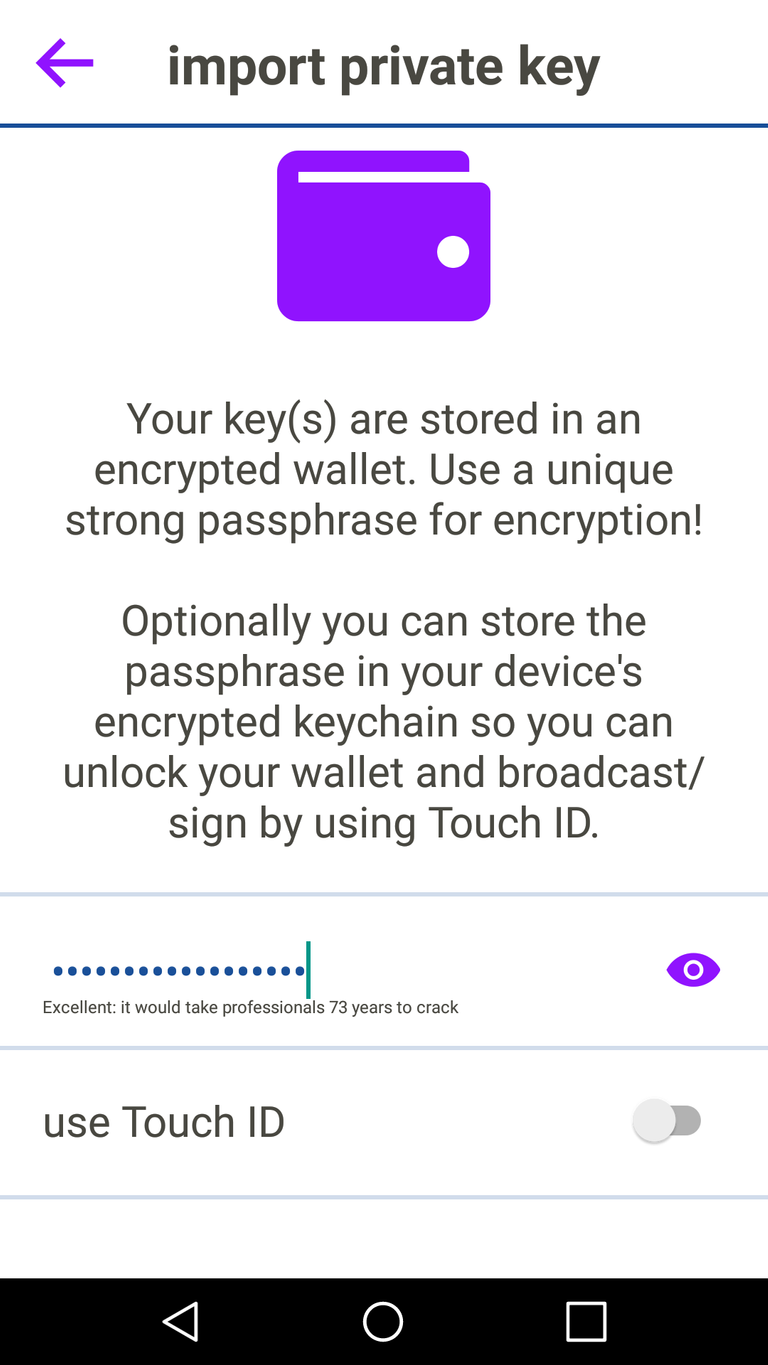
Posted using Partiko Android
Same here
@isnochys @juliakponsford:
I was under the impression you could scroll down to click on "Create" button. Somehow it's hidden of the screen I guess. Please check if you can scroll in that window to the bottom.
Alternative: I've just shipped an update (3rd one today :P) Android v.2.0.2.1 which should become available in 2-3 hours on Android appstores.
This has the "return" key activated to "create" the wallet so when you have set your Passphrase it will create on hitting the keyboard's "return" key.
Please note that if you want to use "Touch Id' you should slide to activate that prior to hitting that return key.
Sorry for the inconvenience, will analyse this part on smaller screens asap and optimise this.
Thanks for reporting!
Stay tuned for v2.0.2.1 in the Playstore asap.
I'll try the update when it rolls out, I definitely can't scroll down and hitting return didn't seem to do anything! Thanks for looking into this 😘
Posted using Partiko Android
I'm still missing the "Create" button on my android phone
Is this a bug reported earlier?
"Create" seems like you want to make a post? Steemwallet in it's core was "just" a wallet for sending and receiving Steem/SBD. Now with the new tab added: Dapp Browser you can open many SteemKeychain supported dapps which feature post creation.
Let me know if I understand you correct.
I can't get past this screen. Tried everything but there's nothing to click that take me forward
Posted using Partiko Android
ohno UI screen f*ckup!
can you hit return and then continue or not? (on ur keyboard)
i will see how yo fix this asap!
OK installed the update, same problem, even uninstalled and reinstalled and still the return key doesn't do anything :/ Sorry to make you more work :D
update might not be live yet in google playstore... I submitted a couple of updates. it will be v2.0.2.1 and they roll out slowly with playstore. Notice the "Current Version" section. With my playstore it still says v2.0.2.0 (which was yesterday nights bugfix)...
Success! Not sure why it offered to update me earlier but I saw the version update just now and imported my keys with no problem, thank you!