It's really easy to use the local frontend: great!
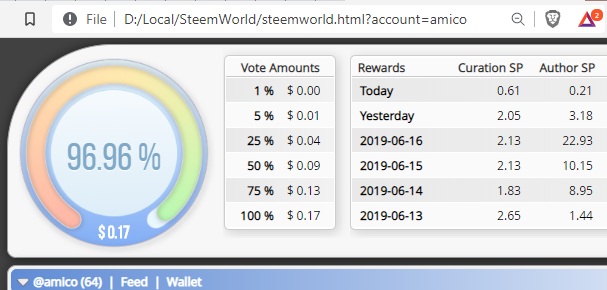
The only problem I encounter is that pressing "Allow" on the following prompt, it will appear again after a few second.
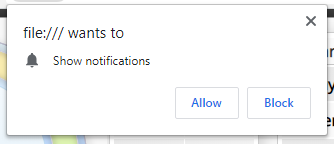
Pressing "Block", the prompt stopped popping up.
The problem could be some Brave Browser setting, @steemchiller?
Thanks for your kind attention!
Thanks for testing the local version!
Chromium-based browsers don't allow accessing the Local Storage API in a local HTML document, therefore the site's settings and in this case the last shown notifications can't be stored in the browser's cache. I hope, they will fix that finally. On Firefox it works as it should.
In previous versions there was a parameter to allow local cookies with
--enable-file-cookies, but it has been removed.I will see, if I can find a workaround for Chrome/Brave. One option would be to host it on
localhost, but that is not what I want the users to do. Adding a check in my local storage class to cache the data inside the DOM in case of an inaccessible Local Storage API would be a way to circumvent the problem.Will upload an update as soon as I found a 'good' solution ;)
Good to know that Firefox works as it should: I'll use it, so to me, the issue is solved!
Thanks for the deep explanation, mate!
Have a good night!!!