
So i started editing a lot more 4k content and figured out i would save quite som time on upgrading my CPU. After some research i ended up with the Intel Core i7-8700K processor and my main reasons for that was a clock speed of 3.7-4.7 with good overclock capabilities and 6 cores. Last time i upgraded my CPU was back in 2014 so it was truly time for something new and fast. My motherboard and RAM then also needed to be upgraded to be compatible with the new CPU.
I then thought some one in the steemit community might have some interests in learning how to upgrade their system, i then started documenting my build.
| Old parts: | New parts: | |
|---|---|---|
| MSI Z87-G45 Gaming, Socket-1150 | ASUS ROG STRIX Z370-F Gaming, S1151 | |
| Intel Core i5-4670K | Intel Core i7-8700K | |
| Kingston DDR3 HyperX Beast 2400MHz 16GB | HyperX Fury DDR4 2666MHz 16GB |

- First off all i start off with removing the old cooling unit from my motherboard since i am going to use it on my new build.
- I then proceed with unplugging and removing the GPU (Graphic card) and wireless network card.

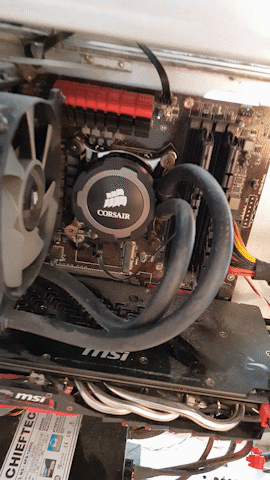
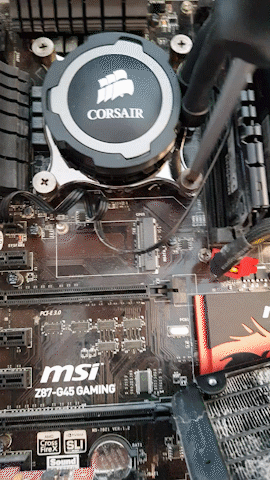
- Now unplug all the power, fan, SATA and other connectors on the motherboard so it can be removed safely from the computer case.
- To be able to remove the motherboard you unscrew the mounting screws located on a few different spots on the board.
- After the motherboard is removed the IO shield on the back can be removed with a quick flick of a finger literally.

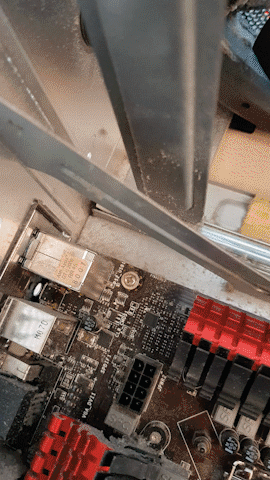

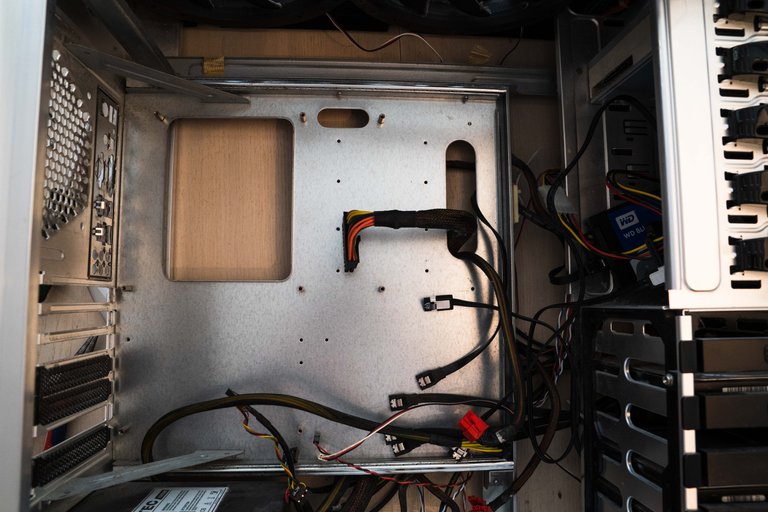
- Now that the motherboard is removed it's a great opportunity to do some spring cleaning. Grab a vacuum cleaner with a nozzle and remove all the dust you can find, your computer will thank you.
- Then it's time to insert the new IO shield in the back f the case.
- Unbox the new motherboard and for sure throw away that manual, who needs it?
- Now place the motherboard in the same spot as the old and start adding back the mounting screws.




- Okey now we are installing the CPU, it needs to be mounted in the right orientation. This is indicated by a arrow in the left corner of the CPU that will line up with a arrow on the mounting bracket.
- Clamp down the locking mechanism so the CPU is securely fitted.


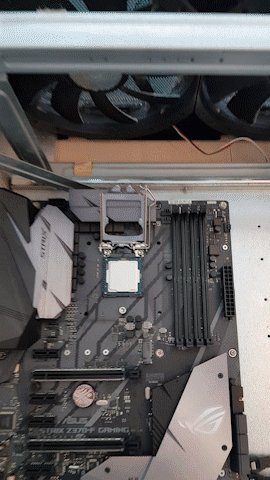
- Before attaching the cooling unit it must be cleaned because of old thermal past residue left on it from the old CPU, i usually us som high percentage rubbing alcohol for this job.
- Add a small dab of new thermal paste to the middle of the CPU.
- Place the cooler on top of the CPU and press it down to spread the paste, use screwdriver to secure the cooler to the motherboard.
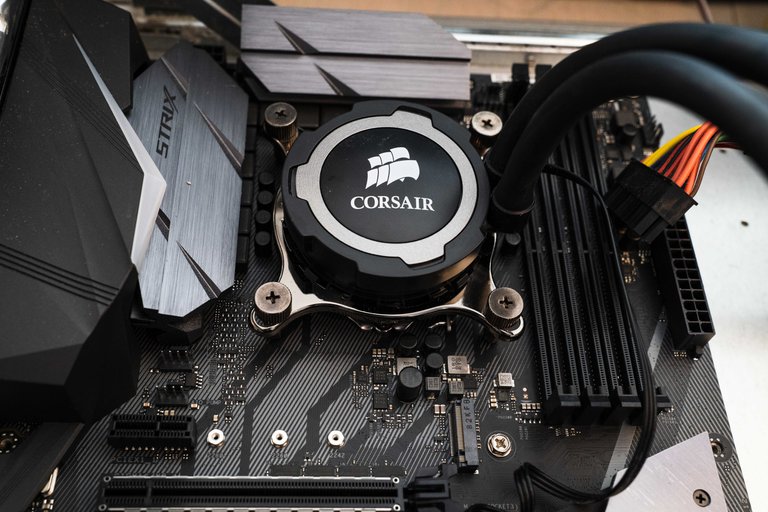
- Start connecting power, fan, SATA and the rest of the wires that was disconnected when removing the old motherboard.
- I then mount the GPU and wireless network card.
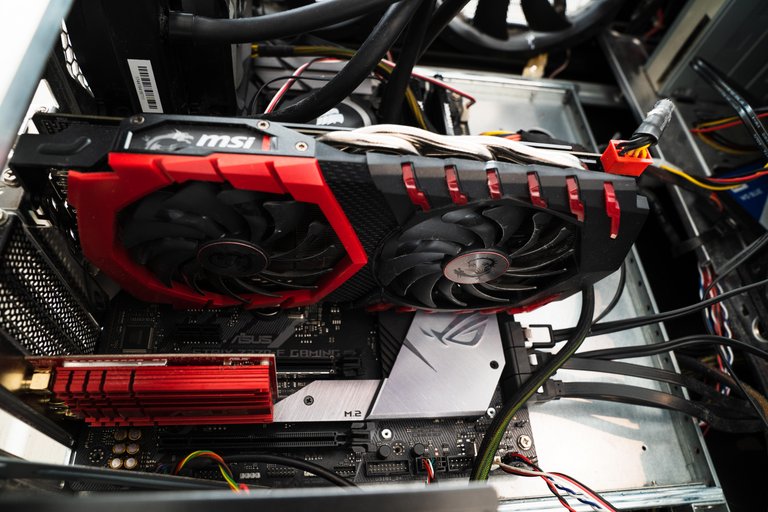

- If your case got dust filters then clean them as they are probably filled with dust.

- Now the build is done. Only thing left is hooking it up to the screen to test out if everything works.
- When everything boots up i go and download CoreTemp and 3DMark basic edition. CoreTemp to have an eye on the temperature of each CPU core and 3DMark for stress testing the system, you can then see pretty fast if the CPU cooler is doing it's job or not.


Great skills to help us fix our pcs on our own. There is no better way to cut expenses than fixing stuff on your own.
That is so true 👍
Great post! as a long time computer builder this would have helped me a lot when I was first learning (of course being "geeked at birth" PC building for me started in the mid 90's)
also love that you included the all important cleaning of vents/grills
Thank you! aah you got quite some more years in the "game" then me 😃 Yeah never messing with that overheating👌
Wonderful tutorial! I wish I could have seen this before I knew a bunch about building computers. Keep up the great content.
Thank you, really appreciate the feedback of a fellow computer builder 😃 will do!
You have share a very nice & helpfull post.
Happy to hear that, thank you!
very helpful
Happy to hear that 👍
wonderfull presentation
Thank you!
Dope post. Detailed as hell. Helps alot . Good look
Thanks dude, much appreciated 👍
wow i actually find something really helpful now I can fix my own pc very easily thank you for this amazing info bless u.👍
Thank you for the positive feedback! Happy you found it helpful 👍
keep giving great information like that!
Will do! 😃
that will be great :) thank you!
Why don't u choose ryzen 7 2700k instead of i7 8700k for 4k editing?
8 core 16 thread is more future proof than 6 core 12 threads from my opinion.
I don't have that much experience with Amd Cpu's, and the benchmarks i looked in to while doing som research it didn't seem to be the biggest different between them. I also had a Corsair Hydro Series H75 mounted on my old cpu, so it would be easy to just move this over to the new motherboard instead for getting a new aftermarket cooler. But i agree with you that it might be more future proof with 8 core and 16 thread.
And depending on his software, more GHz may offset more cores. I know this was true with my Ligthwave 3D package, where I had two servers rendering HD animations, one was setup with an i7-960 and the other had two Xeon processors for a total of 8 cores. I had the i7 OC'd to 4.6GHz and that offset the performance by the Xeon amount of cores by a 2 minute quicker rendering. i7s are great performance chips and much cheaper than Xeons, but nowadays there are soo many options with even relatively old chips, you can build yourself a monster multi-core xeon or Opteron server for little money.
Good write up btw.
What type of Graphics Card do you have? If its an older model i'm pretty sure an upgrade will help with rendering / content creation, especially in 4k.
Nice guide though!
Thank you! I got the msi 480 8gb, so it's the next one on my upgrade list. I have a freesync monitor so probably gonna go with the vega 56 or 64 if nothing new gets launched from amd.
The rumor is that new nvidia cards are launching within a few months. New AMD cards arent supposed to launch until 2019. Again these are just rumors but if I were you I would wait for Nvidia even though you have a freesync monitor. Freesync is best used for gaming.
Yeah for now my 480 is ok, so i think i'll just wait and see what happens in the GPU market. I do some gaming as well so would like to benefit from the freesync.
Nice upgrade. Time for me soon to do the same
Always sweet with a computer upgrade 👍
Fantastic work with this one, kudos
Thank you sir 👍
interesting information, we have updated our pc
Thanks! it's needed now and then.
I'll love to give out $20 worth of byteball for this post. Telegram @caspady for steps to get yours
You got a 20.82% upvote from @postpromoter courtesy of @thestig!
Want to promote your posts too? Check out the Steem Bot Tracker website for more info. If you would like to support the development of @postpromoter and the bot tracker please vote for @yabapmatt for witness!
This post has received a 25.15 % upvote from @boomerang.
You got a 54.33% upvote from @upmewhale courtesy of @thestig!
Earn 100% earning payout by delegating SP to @upmewhale. Visit http://www.upmewhale.com for details!
i7s are worth it for streaming, because of the eight threads that most streaming software can take advantage of. i5 6600 would require a purchase of DDR4 RAM, which is expensive and unnecessary in 2016 pls dont hurt me. An i7-4790 or 4790k with z97 would be a good upgrade for streaming and gaming. Can encode and upload a 720p(or 1080p)/60fps/5000kb/s stream
PCPartPicker part list / Price breakdown by merchant
Type Item Price
CPU Intel Core i7-4790K 4.0GHz Quad-Core Processor $329.99 @ SuperBiiz
CPU Cooler Corsair H100i GTX 70.7 CFM Liquid CPU Cooler $101.92 @ Amazon
Motherboard MSI Z97 PC MATE ATX LGA1150 Motherboard $86.89 @ OutletPC
Prices include shipping, taxes, rebates, and discounts
Total (before mail-in rebates) $528.80
Mail-in rebates -$10.00
Total $518.80
Generated by PCPartPicker 2016-02-11 09:44 EST-0500
@thestig Create A blog 35K Under Gaming Laptop
Cre
Posted using Partiko Android
Create a blog 45k under best laptop
great post, good
Hey! That is a great post/artwork, you have earned an upvote from me ! Did you know about the latest addition to the steem blockchain ? It’s called Artisteem and as you may have guess from the name it is focus around art, you should really check it out ! (http://www.artisteem.com/)

I love this