With the similarities between OneDrive and SharePoint for digital storage, some might think they should just pick one and move on. However, there are some differences in control vs. collaboration that are worth considering in order to select the one that makes the most sense for your needs.

The Similarities
First of all, both applications utilize Microsoft's Office 365 in order to facilitate the organization of information.
Cloud-based Office 365 allows for portability between devices and users will appreciate the flexibility that comes with anywhere access that cloud-based applications offer. In addition, by storing documents in the cloud they are more secure and collaborators can track changes between document versions more easily.
The Differences

OneDrive
If all you need from a cloud storage platform are the capabilities listed here, you’ll be fine sticking with OneDrive:
- Store and Sync: You can save all kinds of files and documents in OneDrive and they’ll sync to your tablet, smart phone, or any other device.
- Share and Collaborate: You can easily upload a document in OneDrive and give other people access to it, including options to make it read-only or allow them to edit it.
- Meet Security and Compliance Requirements: OneDrive meets ISO 27001 security standards, and complies with EU Model clauses, HIPAA BAA and FISMA.
- Sites: This one is a bit tricky because if you’re using sites in OneDrive you’re really using SharePoint Online. But technically you can use OneDrive to set up different areas to store documents for different departments.
OneDrive also provides a very simple and intuitive interface. So to meet your most basic requirements OneDrive may be sufficient. SharePoint, depending on what you want it to do, may require you to purchase, provision and maintain on-site servers. And without some outside help to customize your SharePoint platform your workers may find it really complicated to use.

SharePoint
Here are some of the main things SharePoint does that OneDrive doesn’t:
- Dashboards: Employees sign in on branded company pages that can feature news, announcements, notices—pretty much whatever you want everyone in the company to see.
- Sites: After signing in to the main company dashboard, employees navigate to their department’s site, or even their own site, where they find all the documents they need to work on, along with things like reminders and notifications of coworkers’ availabilities.
- Workflows: These are automated actions that you can set up that get triggered whenever someone uploads or edits a document. A common example of a workflow is one that automatically sends an email notification to people in other departments if a document or series of edits needs some kind of administrative approval.
- Lists: These are similar to spreadsheets, and they’re used to provide information in areas where they can be accessed by different types of users. A common example is a list of employees with their roles and contact information.
- Calendars: These can be used to schedule meetings, set up notifications and reminders, and help workers keep track of each other’s availability.
I hope this helps you make a decision on which tool is right for you, and if you found this useful, please upvote! ;)
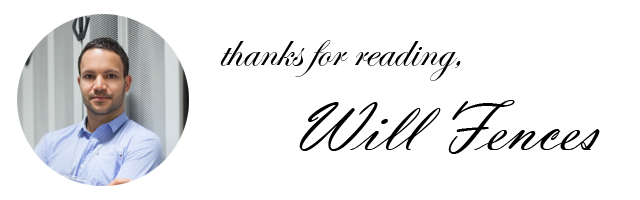
Hi! I am a robot. I just upvoted you! I found similar content that readers might be interested in:
https://blog.apterainc.com/what-s-the-difference-between-onedrive-and-sharepoint
Your Post Has Been Featured on @Resteemable!
Feature any Steemit post using resteemit.com!
How It Works:
1. Take Any Steemit URL
2. Erase
https://3. Type
reGet Featured Instantly & Featured Posts are voted every 2.4hrs
Join the Curation Team Here | Vote Resteemable for Witness
Hello willfences,
@SteemEngineTeam would like to take the time to thank you for
We plan to give back to our community members, so have an upvote on us!
Thank you.
Congratulations @willfences! You have completed some achievement on Steemit and have been rewarded with new badge(s) :
Click on any badge to view your own Board of Honor on SteemitBoard.
For more information about SteemitBoard, click here
If you no longer want to receive notifications, reply to this comment with the word
STOP