🌟ULTIMATE Markdown Tutorial🌟
8 years ago in #tutorial by carrieallen (66)
$5.23
- Past Payouts $5.23
- - Author $4.26
- - Curators $0.97
160 votes
- ethandsmith: $1.11
- pennsif: $1.10
- minnowbootcamp: $0.30
- mbc-meps: $0.26
- paradise-found: $0.23
- helpie: $0.20
- olyup: $0.13
- sneakyninja: $0.12
- katrina-ariel: $0.11
- sacred-agent: $0.10
- chrisroberts: $0.10
- seablue: $0.09
- azizbd: $0.08
- carrieallen: $0.07
- kneelyrac: $0.06
- robertandrew: $0.06
- inthenow: $0.05
- maverickinvictus: $0.04
- malos10: $0.04
- topkpop: $0.04
- and 140 more
VERY AWESOME!!!
Just what I was looking for, I am re-steeming and sending some boot campers over, hopefully they will vote it up as well as book mark it.
🤓 Thanks Again!
Now we just have to get them over here while the post is still fresh and Voteable too🧐
THANK YOU SO MUCH Ms. CARRIE!!!
Thank you for sharing it! I hope it helps allllll the minnows.
Side note: I'm still a minnow. 🐟😍
@carrieallen: I told my boot campers that you did a re-boot of this guide in part for the Boot Camp and it is now in their classroom :D
This is possibly one of the best markdown references I've come across. Could I be the idiot who asks why can't we just use simple markup (HTML)? Please!
LOL!
You actually CAN use HTML!
In fact, because MARKDOWN is just a writing format and HTML is a publishing one, there are a LOT of things you can't do in MARKDOWN... but can work around with a bit of HTML.
Warning: Markdown gets super confused if you try to mix it with HTML. But as long as your INTERNAL blocks are different you can mix and match where needed.
I do this often. Helps for perfect resizing and some colors and fonts even work in HTML... really just play with it.
While I've not done an ENTIRE post in HTML, I'm pretty sure MANY others do.
Markdown was made as a simplified version for folks not willing or able to learn a whole new language to post online. After ya do it a bit it's second nature. Added bonus: Markdown kinda works in DISCORD for things. 😎
Play around with it, if you already know HTML you may just wanna skip it. 😉
Hey, @carrieallen, thanks for you reply - I was a bit late to the discussion and wasn't sure if you were still responding to replies here!! I'd really like to write posts in HTML - so much more control, so I might just give it a go.
I'll also be making use of this post, and forward it to any new people I come across who are unsure about this stuff.
You're so welcome!
I have Gina Bot set up so she sends me messages in Discord any time I get a comment. So I always know. 😎
Hey @carrieallen, whats a gina bot?
Why... the sexy bot this side of ... the mountains? LOL!
She's a super helpful bot in DISCORD that can be programmed (very easily by you) to send you pretty much any kind of notification you can think of).
It's a very useful feature if you use Discord....And if you don't... I'd suggest joining. Steemians spend a lot of time there.
Here's an old post from when Gina was born... The links to join Discord and register still take you to the right place.
If you aren't familiar with Discord... this will be TERRIFYING... but don't give up. And ask questions. :)
https://steemit.com/introduceyourself/@ginabot/hi-i-am-gina-i-m-here-to-help
I really need to check this out!!!
pocketsend:5000@carrieallen
Successful Send of 5000
Sending Account: mattclarke
Receiving Account: carrieallen
New sending account balance: 1079031
New receiving account balance: 5009
Fee: 1
Steem trxid: f84783f8bd14897c5ab3c0b3c97cf7c23fb1a3f5
Thanks for using POCKET! I am running this confirmer code.
I just sent 27 shares of @steembasicincome your way. I'll send a little bit more in the near future I meant to send you 30 before now. basically I had I markdown contest and I challenge people to make a post better than this and no one wanted to even try. So congratulations you won😜!
Bwhahahaha! That's hilarious!
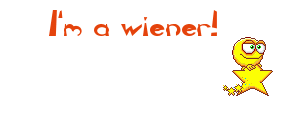
Thank you so much! :)
Be sure to bookmark http://getemoji.com/ so you can easily copy/paste emojis in your posts. It also works for your title line!
:D thanks a lot ;)
Just wanted to say I still use nowadays this post ALL THE TIME :)
LOL! Me too... I find that I don't ever memorize things that I can reference. It's to keep open the brain space for more pressing matters. 😎
Wee! you just gave me a comment I could upvote! ;-)
and seriously after sooooooo many times checking the div align... Pris... get a new brain LOL hahaahah XD But I know it's there and I get lazy to memorize the code.
Excelente material, justo lo que hacía falta, ya conocía algunos códigos, pero esta guía esta completa, gracias @carrieallen Como no sé cómo guardar esta publicación, la voy a rebloguear.
¡Hurra! Estoy tan contenta de haber ayudado.
Normalmente, solo lo agregaría a los marcadores de mi navegador para facilitar su captura.
Gracias por la sugerencia, ya lo hice👍
Thank you for organizing all of this in one place and presenting it in your fun, informative way. I'm resteeming this one for sure! Fantastic resource.
Doing what I can to help out.
You know, like a superhero. 😎
Thanks for sharing!
Thanks for this MD Tutorial. :-) I usually use html to do this, but will give this a go. :-) Happy Easter.
I know a touch of html, so this was a pretty easy transition. So much so, that I now often type with the codes in other places. 🤣
Wow!!! What a great thorough post! It took me a while to get the hang of markdown in my posts but I got the hang of it and it makes a big difference! Thank you @carrieallen for the links and picture editor options, i will try them out :) !🤗
Have a great day!!
Thank you!
I remember how much of a struggle it was to understand in the beginning. Making a tutorial for myself (and then to share) seemed only logical. 😉
Seriously, check out those video editors. You will LOVE them. 😘
Oh, and resteeming this of course:)
This is something that is very helpful... Someday i can use the justify text. Havent used that before.
I honestly haven't either. But I've gotten a LOT of questions on how to do it because my first markdown tutorial didn't have it. Writer's really like it. It particularly looks GREAT when used WITH images aligned left or right.
Have fun!
I will surely use it when it demands and if it is more appropriate. :)
Great post!!!
One tip for Mac users re: emojis. use control, command, and spacebar and the emojis will pop up.
Good stuff @carrieallen. Thank you. Also love the song you and hubbie did. Really good !!
Oh! Thank you @robertandrew! I never know if people watch the videos in posts like these. Though I thought maybe they would this time... cause it's me. 😉 I really love that song. It makes me smile all the way through. 😍
This post is so wonderfully helpful! I taught myself how to use markdown mode and how to format when I first started but have been away for quite awhile and in getting ready to start back up I was just thinking to myself YIKES! I completely forgot everything! So I now have your post as a nice reminder plus some new tips and tricks I never knew! Resteeming to share with others and so I can easily go back and reference it when needed! Thank you so much for taking the time to share your knowledge!
Yay! I'm so glad you stumbled across it! Yes. I'm sure if I stepped away I'd forget everything and feel overwhelmed trying to relearn. I actually still will use this as a reference myself for things I don't use often or just to copy/paste the code (cause we can all be a little lazy sometimes... 😏 ).
You're very welcome! And thank you!
And welcome back!
I think this is the most helpful and easy to follow (thank you for the copy-paste codes) markdown tutorials I've seen on steemit. Resteeming for sure.
Awe shucks. Thank you! You are so welcome! LOL! The copy/paste codes are a big deal to me. I had been creating a file with all the codes so I didn't have to remember and retype them. Having them all in one place is SO much easier for me... I thought it could be for others too.
Thanks for the resteem! Welcome to Steemit!
Yayyyyyy. I still reference your last guide regularly. I actually recently looked through your guides to find info about adding emojis in markdown and after I didn't find anything figured out the copy and paste thing myself. Glad to see it included in this edition. Your guides really are the best! 🏆
Ludwig Von Beethoven said:
Only the Pure of Heart can make good SOUP... 🤣
Keep up that rumor. Maybe one day I'll be famous! 😎
Seriously, though. Thank you. I really work hard for the money... wait... that's not accurate. LOL! 🤣 But you get what I'm saying. 😉
I had more than several people ask about emojis from the last tutorial, plus some other things. Only seemed natural to give an update.
Speaking of my super amazeballs guides, I'll have one coming up for Discord. I think it's long overdue. 😎
Woohoo!
Thank you for this extremely helpful article. I am actually going to save this one in my favourites, so that I can refer to it whenever I am writing something.
You are very welcome! That's exactly what I do with it. Honestly, I don't use all of these things regularly, so have no reason to memorize them in my short or long term memory. Plus, it's nice to come back and read my jokes when grabbing a little code. LOL! 🤣
LOL! I love your humorous writing style.
Thank you for this. Gonna resteem it. ;)
By the way I love bitmoji and Canva too :)
Yay!
I'm also surprised that more people don't know about these two resources. Especially Bitmoji. Though I do miss the days of past when we could create full comics with our little mini-mes.
I've always loved the bitmoji character that you use. It makes the post so fun to read through with different expressions and funny situations.
I appreciate the dimensions. I've always struggled with the right dimensions and now I know!
Bookmarked this post and resteemed!
I'm glad people aren't annoyed by my Memoji. I love her. Like LOVE. Me in cartoon form must have always been a dream of mine. Who knew? 🤔
I'm probably going to do a tutorial and create another person's avatar... since I already have one and I already made one for the hubs (his is also awesome).
And the dimensions.... almost made me quit Steemit. It was SOOOOO frustrating not being able to find the right ones. And literally NO ONE I asked would help. I say would because, if you have the info, why not share it... I could SEE their posts and things fitting perfectly, but they wouldn't give it up. Poops!
Alas, I finally found it. I never actually found the perfect specs for a Blog Banner image. Mine is as close as I could guess. Yet, there are still people with perfect ones, unwilling to share their secrets. Again- Poops!
I'll step down now...
The avatar is awesome!! I love it and I have been tinkering with mine but I want a darthvader one and I am thinking I might get in trouble copyright thing and all so might settle with me wearing my fave shirt with Darth Vaders face.
Maybe Max knows hahaha and he is willing to share
Lol! Yes.. yes... copyrights. I'm gonna go ahead and say you're probably correct on good ol' Darth. When you become famous, you don't need any reason for anyone to come at ya (bro). 😎
Max is a busy, but talented bee. I bet if you have something started already he'd be able to help ya out.
Ohh the comment about Max is for you about the banner dimensions because he makes all those sweet empire banners that fits the screen just right.
Oh! You're right! Thank you! :)
now this is pretty helpful! i've been figuring some parts and im glad your post help!!! especially on text beside the picture... oh my oh my!!! big thank you!!!!
CHEERS~~~~
You're so welcome! Enjoy your new sexier posts! 😍
Is it possible to make the # Heading at the center? i always have difficulty in doing so
It is!
The heading hashtags ALWAYS go at the VERY beginning of a line. No matter what. This was so confusing for me at first too.
To center with a heading copy/paste the code below and insert your text.
# <center>HEADING TEXT</center>Should end up like this:
This thank you above is the first time I've been able to "center" and do a header at the same time! AWESOME! Thank you so much for helping me and so many others in this Community. Also I really liked you and the guys singing. BEAUTIFUL!! Anyway, I hope you have a great day. All my love to you and yours. And may our creator bless yous. Keep up all your great work!!!
Well, look at that!
And thank you so much for listening to me and the hubs sing. That's one of my more recent favorite songs of his. 😍
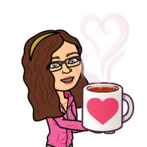
Thanks for the love.
👍👍 Two enthusiastic thumbs up.
Wow thanks. This is what i need. So informative. Keep sharing tips and tutorials.
You're welcome! I'll keep 'em coming. Next up... probably a Discord tutorial. It's where ya make friends! 😃
This is a great tutorial on markdown. Awesome job helping us to make our stuff look good.
I know your posts will now be the sexiest of all posts. Go out and make it so! 😍
I have been learning a lot about markdown from my teachers in Alliance. They are experts in formatting and making stuff look good.
Indeed. It's true, that of which you speak.
#thealliance
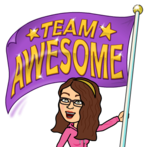
Very informative post, it is a big help
Indeed.
That was an awesome post! Boot campers really need to see this. I know you will not remember it all as you have to use it to remember it. So bookmark this post as a reference.
Yes, exactly. There's SO much to remember! This is a meant-to-be-bookmarked sort of thing. 😀
I think I could read this 10 or 20 times and still have more to learn.
Thanks to @josephsavage, this post was resteemed and highlighted in today's edition of The Daily Sneak.
Thank you for your efforts to create quality content!
Wow! Thank you!
And yes. Even going over it and revamping and adding new codes, I had to be VERY careful and make sure I was doing everything just right. And I think I did... I hope. 😳
Thanks for highlighting this post! 😍
You're welcome! I need to review the centering and linked image embedding codes again. Sometimes when I center linked images the whole post gets stuck centered.
Generally, that means ya missed the backslash on the end code
</center>, so look for those first.The other possibility... You may have used another code, skipped a line assuming you could start the code on one line and end it several later... And sometimes you can. 😏 And sometimes it just won't.
For example:
but not this
I have to start and end EACH line of the code, but they have to be touching... no spaces.
The above would look like this:
# <center>If I wanted to center this</center><center>And this</center><center>and make it a heading size</center>but not this
I have to start and end EACH line of the code, but they have to be touching... no spaces.
It's kinda of a bitch. However! I do know there is someone working on a super amazing Markdown editor I'll be testing soon, that will make all this easy peasy.
If you ever need me to look at a post and help trouble-shoot your format, let me know. We can share in real time with Hackmd.io .
Good luck!
That helps. I will experiment with this next time I have problems.
Thanks for this very useful information. I'll try to make it happen in my upcoming posts. upvote from me.
Good luck! I know you can do it! This will make it much easier. 😍
Awesome tutorial @carieallen... Most tutorials are so boring here on Steemit... You made it so colourful... Made me remind of my squidoo days... I learnt at least 3 tricks today :) thank you :)
Awe, thank you! I agree. When looking for tutorials they are always so darned boring. And why?! No need to be. It's easier to remember things when there's something colorful around.
Hugs!
This is really a huge help @carrieallen. I have been using some of the markdowns but I just learned some new here that would definitely be applied on my future blogs. Thank you!
Great! I'm glad you found it. I remember first arriving and not even knowing what markdown was... nor where to look or what to ask. LOL! We all start somewhere. I'm just shining a light in this vast ocean of Steem we swim in. 🐟
Which one is correct? Yours says this:
The tutorial says this:
To make a phrase italic in Markdown, you can surround words with an underscore (_ ). For example, this word would become italic.
Both are correct. (I mean... if it WORKS, then it's correct... Or am I missing something? 🤔) Markdown is basically a dumbed down version of HTML. You can ALWAYS use HTML to work around the Markdown.
I use the asterisk because it's easier for me to reach on my keyboard and WAY more often used than the underscore. It would simply take me several extra (wasted) seconds to use the underscore. Plus, that asterist works in a LOT of other programs the same way... I'd have to check to see if the underscore does. But again, I wouldn't use it. It's just in an awkward place for me on the keyboard.
However, if that's your thing- do it. You do you. 😎
I wasn't trying to question you or be a jerk. I'm brand new to this. I want to be able to make my posts look better. What I pointed to was your cheatsheet vs the tutorial you posted. The only language I understand is MML. Thanks for this info though. I'm working on some drafts with your Markdown commands and hope to become more fluent. :)
I wasn't entirely sure. People tend to hide behind words (and fake names 🤣) sometimes just to be mean...
But, it still stands. Anything that works ... well, works. 😍
I picked and chose the easiest (for me) options in Markdown. Though I call this Ultimate, there's SO MUCH MORE. This list is what I use and find most helpful.
You may prefer to use the underscore. I just hate it. LOL! For real, it's in such a weird place. Who uses those keys? 😆 And I type pretty quickly, but that area... slows me right down.
You'll get used to it REALLY quickly. Don't worry. Most of the options I chose to highlight are easy to remember. Again... most everything I listed above has several other options to get at the same outcome. Such is life. 😉 You may find something you like better... I feel like that happens to me every day (I replace something I knew with something I've learned).
Good luck with formatting! Let me know if you have trouble or questions. It's often that you missed or added a space or one little character... but it can be oh-so-frustrating.
Awesome. Thanks for the reply and I'll contact you if I have questions. Again thanks for your help.
I've finally found the word & how to do it and it's called "blockquotes"👏 .
Thanks @minnowbootcamp discord, for leading me to this post.
Very informative @carrieallen
Bookmarked & resteemed
LOL!
I totally didn't know before all this either. I, do, however, use that option for things that aren't quotes. I just like how you can use it to give your blog a little more depth. Though it was originally meant for quotes... in a block style. 🤣
These Markdown lessons are great!!
Thank you @carrieallen!! Hugs!!
Great guide. I've bookmarked this for my ambitious writing aspirations to look like a million dollars.
Godspeed on your aspirations!
I'm glad to have been of help on your journey! 😍
Good post! I have seen others like this, =BUT= you included some tips that others have not shown, such as the emoji list (which is a bit nicer than the one I've been using), the tips on Google/Tools 'Usage Rights,' the LunaPic review, and the tips about "Cover Photo" size (which I beat my head against the wall until I figured it out, myself, long ago! LOL!). BRAVO! 😊
Thank you!
I'm glad I wasn't the only one freaking out about the perfect Cover photo size. LOL! Hopefully this will reach those newbies before the hitting of the head against the wall begins. 😆
That's awesome! Thank you so much for the detailed tutorial. This really helped me a lot because I am still new here in Steemit and I am still learning how get my blog post to become nice :) :) Thanks again..
You're very welcome!
Welcome to Steemit! Be sure to join Discord and start interacting there too!
Great tutorial, @carrieallen.
code, markdown won’t work...I’m wondering: do you know how to hypelink images that have been aligned left or right? Inside the
Would the basic HTML link code <a href= work?
Mike! Yes... yes it should. Let me play with it and get the exact coding. You can almost always win with HTML. ;)
But you have to use ALL HTML in the code (which you've already figured out). You don't have to continue the whole post that way ( I don't think... I'll get back to you on that too), but each time you give a command they have to be in the same language.
I'll see what I can come up with for you. I've never tried to do it before. 😍
Thanks. I guess it’ll work.
Yesterday, I couldn’t center a heading, so I switched to HTML and simply used the < h2 > tag, so I think it should work.
I just keep forgetting to try it out when writing a post.
When I just started out here, I wrote my posts using HTML, because that was what I was used to. It worked fine, but then everyone recommended using markdown. Do you know if it matters which code you use? (It would be so much easier to go back to HTML for the entire post)
At one point I read something about why it was better to use markdown than HTML, but I don’t remember what the reason for that was...
If you already know HTML, use that. As far as I know the only reason to use Markdown is because it's easier.... for those that don't wanna learn HTML. And that's true. I'm new to both (but a quick study).
Here's the code you need. It took me longer than expected... but I figured it out. 😍
<div class="pull-right"><a href="https://LandingPageURL.com"><img src="https://FileURL" /></a></div>Hugs!
Thanks for the effort.
It’s indeed plain, old HTML code.
Glad I can go back to that, although it will be hard to get the Markdown rules out of my head again :0)
I am starting to get the gist of markdown but still it was an useful review again :) thanks for putting all the info together :)
Fantastic stuff! Thanks so much!
Definitely filled in many of the dots. Now to remembering them!!
LOL! I'm just seeing this!
Oh, you!😍
This post was so helpfull and very well written =) Thank you for taking your time to do it :)
You're quite welcome! I honestly used it yesterday! LoL!
Oh what a useful post this is!
Thank you very much!
going to get an emoji hehe
excellent post !
:D
Thank you, dear @carrieallen, it can be helpful even for those you are familiar with markdown.
Maybe you know, how to draw a table without header (text in bold)? I am sure I did it some time ago, but can't remember.
Really helpful. Thanks
This was very informative! I learned a lot here! Im going to use the youtube format and 'div' format next!
Woohoo! 🤩
Glad to be of service.
This is perfect! What I needed exactly! Thanks 😀 💖
Thank you, @carrieallen!!!
This has been extremely helpful! I'm just getting started with markdown via standard notes, and this has changed my life!!
Wishing you all the best!
@codypmack🐼✌️♥️
Oh!!! And also...
I am late to the upvote, but I love this. Thanks for the guide.
No worries. It's meant to live long past the upvote and help many in their journey of sexy blog presentation. 😎
Have fun creating!
😀
OMG!!!! this post is amazing!!!!!! thank you so so much for it!
Yay! I'm glad you found it!