Like a lot of people, I am part of many discord servers.
Not all of them are equally important. Some of them I use every day. Some of them I use only sporadically. Some of those servers are related to Steemit. Some of them are related to various exchanges. Some of them are related to gaming. But they all share one common aspect: they are all in one huge list on the left of my Discord screen.
This gets annoying quickly when you try to find that one specific server among all the others based only on the logo. I have often thought to myself: “there should be a better way to organize this.”
Maybe one day there will be a better system. But until that day, I came up with my own solution last night.
I noticed just how easy it is to create your very own Discord server. You can also create a simple picture in Paint (or any other program like that) that you can use as the logo for that new Discord server. Then I thought: what if I use servers to create order in the chaos of servers. Let’s say for example you have a couple of servers that you need every day. Let’s create a category for that!
Open Paint (or any other program that lets you create a picture file with text in it). Type the name of the category you want to create. In this example, I will call my category 'main'.
Save that file as a JPEG file.
Now we will create a new Discord server.
First, you click on the ‘plus’ icon at the end of the list of Discord servers on the left side of your Discord screen.
You will see a screen asking you whether you want to create a new server or join an existing one. Click the option for creating your own new server.
Give your new server a name and click on the big dot to upload the image you previously made in Paint.
Then click 'create'. Congratulations, you created a Discord server! You will see your new server at the top of the list of servers.
Now you can put all the 'main' Discord servers that you use everyday under this new category. To do that, just open Discord on a laptop or a PC and drag and drop servers under this 'category server'.
In this example(note that this is just an example, all servers are fake), you can see the ‘MAIN’ category server followed by the Discord servers that fit that category, followed by the next category:'GAMES' with all the game related servers. The last category is 'STEEM' with a couple of Steem related servers organized beneath it.
You can create any amount of categories you like using this process. You could have a ‘fun’ category, a ‘curation’ category, a ‘steemit’ category... anything goes.
I do realise that this does in fact create even more servers on that already huge list of discord servers on the left of your Discord screen. For now, this is the only way I know to create at least some order in that chaos of servers. It won’t be for everyone, but maybe this can be useful for some.
If anyone knows another way to do this or has any suggestions to improve this method, feel free to leave a comment! :)
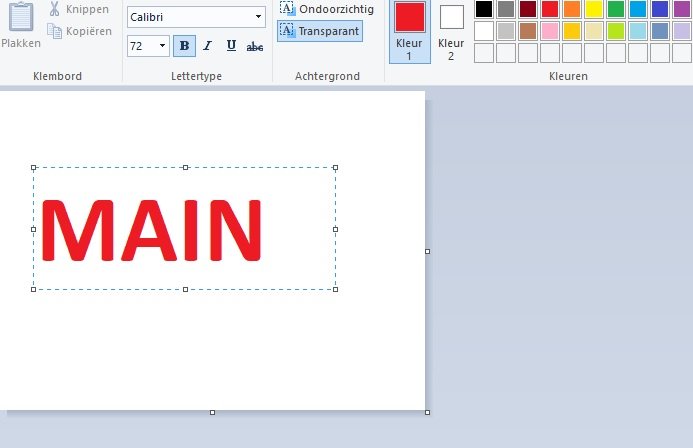
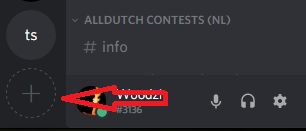
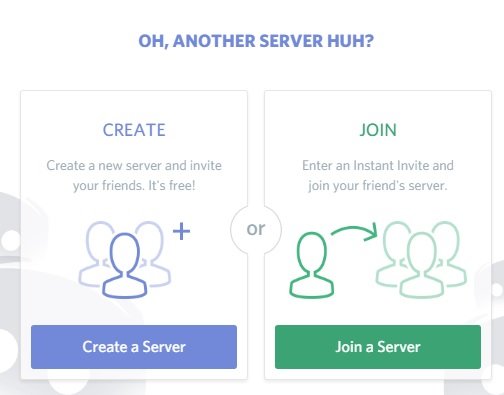
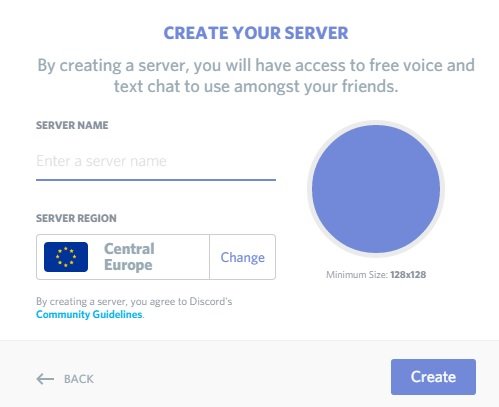
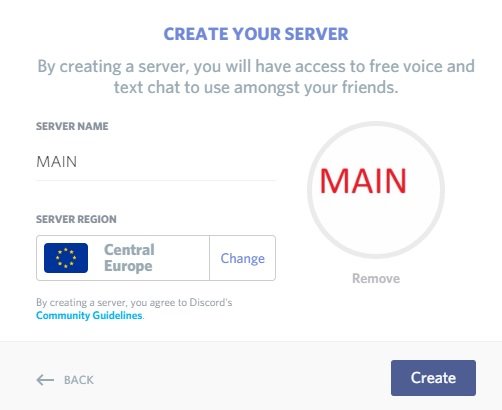
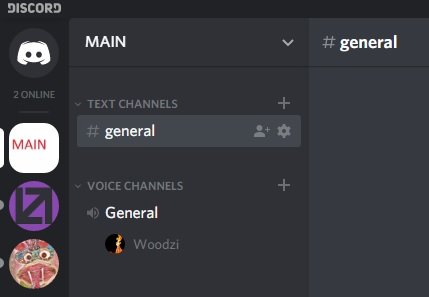
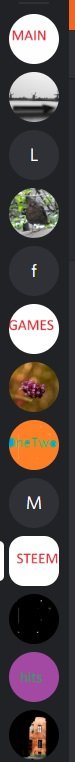
@woodzi so amazing this post. Really going to help me out so much. Always had an issue to many servers. Wow. Now I don’t. Love it. Keep burning all brother..,
thanks for your kind words John :)
🔥
Congratulations! This post has been upvoted from the communal account, @minnowsupport, by Woodzi from the Minnow Support Project. It's a witness project run by aggroed, ausbitbank, teamsteem, someguy123, neoxian, followbtcnews, and netuoso. The goal is to help Steemit grow by supporting Minnows. Please find us at the Peace, Abundance, and Liberty Network (PALnet) Discord Channel. It's a completely public and open space to all members of the Steemit community who voluntarily choose to be there.
If you would like to delegate to the Minnow Support Project you can do so by clicking on the following links: 50SP, 100SP, 250SP, 500SP, 1000SP, 5000SP.
Be sure to leave at least 50SP undelegated on your account.
Congratulations @woodzi! You have completed the following achievement on the Steem blockchain and have been rewarded with new badge(s) :
Click on the badge to view your Board of Honor.
If you no longer want to receive notifications, reply to this comment with the word
STOPDo not miss the last post from @steemitboard: