Project repository:
https://github.com/fennifith/Alarmio
About a month ago, I found it very difficult to wake up from my sleep. It wasn't always like that until I won a contract. I struggled for a while until I had to tell my colleagues about it. I was advised to use an alarm app, but I had already known that my mobile phone’s alarm wouldn't give me the satisfaction I wanted. Most times, I would initiate my mobile phone’s alarm, but it wouldn't ring. I didn't know if it was my device operating system that had gone bad, or if the app had gone bad. As usual, I went in search of an alternative, only that this time, I didn't go to the Google Play Store rather, I went to the [F-droid]https://f-droid.org/en) website. While I was at it, I found a lot of apps. But there was an app that caught my attention. Alarmio.
In this article, I will be sharing my experience so far with the Alarmio, and I hope you'll be amazed.
what is Alarmio?
The Alarmio is an open source mobile app created by James Fenn a brilliant developer who's is based in Pittsburgh, PA. The Alarmio was created to help users initiate an alarm clock and access useful features that will aid them in staying alert.
According to the developer;
Alarmio is a simple alarm clock that implements many useful features while following regular design standards to ensure that it is quick and intuitive to use.
SOURCE.
I believe the developer's definition above is more concise compared to the one I gave.
The Alarmio mobile app has a lot of features. You'll be able to set alarms, access stopwatch, timers, and you'll be able to access different themes with the ability to schedule sunrise-sunset options. Currently, the Alarmio mobile app requires Android version 4.1 upwards, and its memory size is just 4.1 megabytes.
How is the user interface of the Alarmio mobile app?
I have always stated in most of my articles that I don't review an app users interface unless it is extremely cool. The user interface of the Alarmio mobile app is the definition of cool, at least to me. When I first launched the app, I was pleased at first sight. The home screen didn't have a lot of features as I expected, but it was neat and smooth. Honestly, I fell in love with it, before I checked if the user interface was customizable. After spending a considerable amount of time with the user interface, I decided to check if it was customizable. To my greatest surprise, it was. I saw four different options. Night (dark theme), Day (light theme), Schedule, and AMOLED. Since I had used a lot of alarm clocks in the past, I was familiar with the Night (dark theme), and the AMOLED theme. However, the schedule option was quite classy. It would automatically switch the app between day and might. The Alarmio mobile app would be the first app that I hadn't been stuck with one theme option, because most time, I switch between the AMOLED theme and the schedule option.
Timer, alarm, and stopwatch features:
If you've used several alarm apps, you'll know that some of them do not have the stopwatch and the timer feature. Though I didn't expect to see the stopwatch and the timer feature, I was pleased the developer included it. Having the stopwatch and the timer feature goes on to prove that the Alarmio mobile app was developed with professional rigor.
So far, the alarm and stopwatch feature has been put to use. I love doing exercises every morning, and the stopwatch feature has been my greatest guide. I haven't really used the timer features, because I have no use for it yet. But as for the alarm feature, I use it every day. Lest I forget, in terms of comparison, my mobile phone’s embedded alarm app didn't have a timer, but it had a stopwatch. For me, the Alarmio mobile app is superior in that aspect.
The settings feature:
From the image above, you'll see that there are many options within the setting feature of the Alarmio mobile app. Most of them are self-explanatory but I will explain the ones that I deem fit for this article.
- Time zone,
- Slow wake-up,
- Sleep reminder.
Sleep reminder feature:
The Sleep reminder is an exceptional feature that I like so much. In fact, it is one of the many reasons why I will always choose the Alarmio mobile app over its contemporaries. Most people might not agree with the importance of this feature since there's a reminder app in most android phones. Well, that is true. It's not as if I can't use the stock reminder app on my mobile phone, it's just that I like to handle everything in one place. Currently, the Alarmio mobile app Is my reminder and my wake-up alarm. However, in most alarm apps that I had used, I have never come across the Sleep reminder feature. I don't know why the developers have not paid attention to this feature because for me, it is a feature that shouldn't be lacking in any alarm app.
Slow wake-up feature?
Do you have any idea what the Slow wake-up feature is? I bet you don't. In my few months of using different mobile alarm apps, I had never heard or come across the Slow wake-up feature. Therefore, I was stunned after reading what it was all about. Normally, I detest the fact that my stock alarm app didn't have this feature, but I'm glad I can now enjoy an advanced mobile alarm app thanks to James Fenn.
Before now, I would wake up to an intense alarm with a high volume and maximum screen brightness. But with the help of the Slow wake-up feature on the Alarmio mobile app things have changed. When the Slow wake-up feature is turned on, your mobile phone’s volume and screen brightness will increase gradually.
The Time zone features:
The time zone is a vital feature that is available on most mobile alarm apps. Using The Time zone feature wasn't hard since I had used it on several apps outside alarm apps. What I did was to choose a few time zones, and off I went. I would have talked more on this feature if there was something to talk about. Therefore I will leave you to try out other features yourself.
Conclusion:
Having a great app such as the Alarmio mobile app is a blessing. So far, I have had no complaints from my friends that I had introduced to the Alarmio mobile app. I believe you'll enjoy the feature embedded on the the Alarmio mobile app so, go get it. Thank you.
Resources:
The downloaded image is sourced.

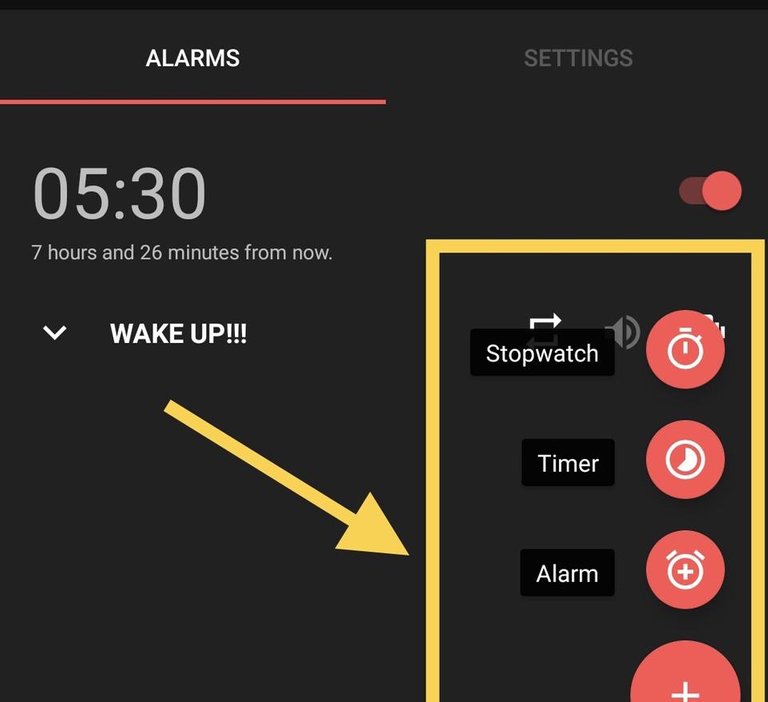
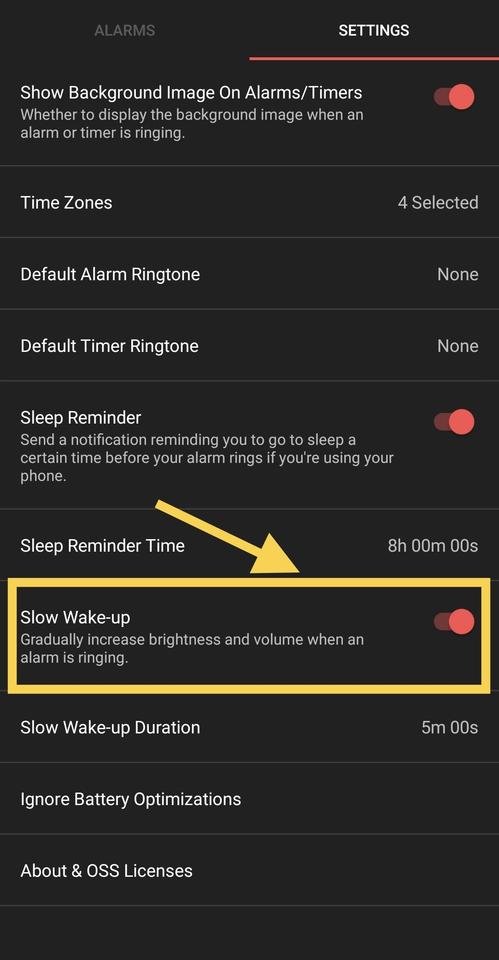

Hello, @abasifreke!
Thank you for your contribution. I have never used this tool in particular, but I would be lying if I said I have never used alarm clocks. The project you decided to promote offers some useful functionalities, and it's an interesting alternative.
Your review is comprehensive and informative, and the screenshots used are very helpful. The post analyzes the key features of the application, and you managed to combine all the information about the project itself with your personal input. This is the kind of content we like to see in blog posts, and I appreciate the effort. However, considering that this is a very simple project, I would advise you to go for more challenging ones in your future contributions.
Furthermore, the post did have writing imperfections, such as proofreading issues and grammar errors. I would advise you to always check your texts thoroughly before publishing.
To summarize, this was a good overall effort, but I think there are areas where you can improve, and I hope this comment wll help you with that. I look forward to your next contribution.
Your contribution has been evaluated according to Utopian policies and guidelines, as well as a predefined set of questions pertaining to the category.
To view those questions and the relevant answers related to your post, click here.
Need help? Chat with us on Discord.
[utopian-moderator]
Thank you for your review, @lordneroo! Keep up the good work!
Hi @abasifreke!
Your post was upvoted by @steem-ua, new Steem dApp, using UserAuthority for algorithmic post curation!
Your post is eligible for our upvote, thanks to our collaboration with @utopian-io!
Feel free to join our @steem-ua Discord server
Hey, @abasifreke!
Thanks for contributing on Utopian.
We’re already looking forward to your next contribution!
Get higher incentives and support Utopian.io!
Simply set @utopian.pay as a 5% (or higher) payout beneficiary on your contribution post (via SteemPlus or Steeditor).
Want to chat? Join us on Discord https://discord.gg/h52nFrV.
Vote for Utopian Witness!