Project repository:
https://github.com/LibreShift/red-moon
I learned a few years ago that our eyes could get really bad when it's exposed to the light emitting from our mobile phones. I doubt if there's anyone who doesn't use their mobile phone at night. Honestly, I believe most users indulge in a lot of activities with their mobile phones at night more than they do during day time. Personally, I'm guilty of this. Last month, I was really worried about the health status of my eyes so I decided to look for an app that could help reduce the side effects of my mobile phone’s screen. I found a very useful app, and so far it has helped me in ways I can't explain. The name of the app I found is Red Moon. Today's article will be on my experience so far with the app, and I hope you'll see reasons to download and install it.
What is Red Moon?
Source
The Red Moon mobile app is an advanced open source app developed by LibreShift. Its purpose is to help reduce the melatonin emitter from the smartphone’s screen so that it doesn't affect users. According to the developer, he stated that the Red Moon mobile app is capable of dimming the screen of a mobile device below its minimum rate so that users can comfortably use their smartphones at night.
The Red Moon mobile app has a rating of 4.7. So far, it has over 1000 thousand downloads. One of the coolest things about the Red Moon mobile app is its size. With just 3.9 megabytes of memory, you can have the Red Moon mobile app on your smartphone. Currently, 34 versions have been released with version 3.0.0 being it's latest. To download the Red Moon mobile app, visit the google play store, F-droid, or better still, you can get its apk file from this link. After using the Red Moon mobile app, if you feel there's a feature that is missing, or you experienced a bug, feel free to submit your report at its GitHub account.
According to the developer, they are a lot of features on the Red Moon mobile app. I have used the Red Moon mobile app for quite some time now, and I couldn't agree less with the developer.
From what I have written so far, I believe you're eager to learn more about the Red Moon mobile app so, let's go to its features.
The Red Moon mobile app features:
Quickly start, stop, and switch profiles via notification, tile (Android 7.0+), or widget.
Automatically pause in apps secured against overlays, or those you choose.
Use the default color profiles, or set custom color, intensity, and dim levels.
Schedule Red Moon to run from sunset to sunrise, or at custom times.
Source
Quickly start, stop, and switch profiles via notification, tile (Android 7.0+), or widget.
There's nothing much to say about this feature because, if you look at its title, you'll see that it is self-explanatory. With the help of this feature, you don't necessarily need to be on the app to control it. Honestly, I prefer when an app has such a feature. Trying to understand how the feature works at first was a problem. But with time, I got used to it. I was able to stop the app without opening the app thanks to this feature.
They are a lot of things that need improvement in this feature. For instance, I thought after stopping the app I would be able to play it from my notification tray. That wasn't true because I had to launch the app all over again. Another thing was the display of features. You can easily change to any color profile of your choice within this feature. The only problem is that the names of the color profiles are not displayed. The next filter is the option used in switching between profiles.
Automatically pause in apps secured against overlays, or those you choose:
When I saw this feature for the first time, I was amazed by its brilliance. I knew they were apps I would love to use while the Red Moon mobile app is running but, I wouldn't want the Red Moon mobile app to overlay my smartphone screen. I'm glad the developer of the Red Moon mobile app thought of such a useful feature because it has eliminated the process of turning off the Red Moon mobile app whenever I'm about to access a particular app.
To enjoy this feature, you'll need to exclude apps from the Red Moon mobile app’s reach. By doing so, the Red Moon mobile app will not overlay your smartphone screen when you're using those apps. However, they are apps that have protection over screen overlays. So while you'll using Red Moon mobile app, you can pause such apps. Though the feature is amazing, I still wish there was an option to exclude apps directly on the Red Moon mobile app. It would have been better that way because we won't have to open that app before we can exclude it from the Red Moon mobile app.
Schedule Red Moon to run from sunset to sunrise, or at custom times:
As a bonafide user of the Red Moon mobile app, the ability to schedule the running time of the Red Moon mobile app is of great importance. Apparently, I don't think there's anyone who would like to use the Red Moon mobile app during sunset. With the way the schedule feature is designed, you'll be able to customize it to the time that best suits you. Seeing a feature such as the Schedule Red Moon to run from sunset to sunrise, or at custom, times has given me the reason to believe that the developer is extremely brilliant. I commend him for developing the Red Moon mobile app.
One of the things I liked about the Red Moon mobile app; was its ability to tell when it is sunrise, and sunset. At first, I didn't know it could, until I learned it could read time zones, and mobile locations. Since the Red Moon mobile app can tell when it is sunrise and sunset, I have set a custom time that starts at 10 pm. 10 pm works for me because that's the time I'm free of all obligations.
Use the default color profiles, or set custom color, intensity, and dim levels.
Having the ability to tweak the default color profiles on the Red Moon mobile app was an amazing experience. I had used many apps that had one color in the past, and I wasn't pleased. If the developer of the Red Moon mobile app didn't make provisions for different color profiles, I wouldn't have used the app to date.
The default color profiles I saw were; Reading, Dim only, Default, and Custom.
Reading:
When I first saw the title of this color, I thought it would be a cool combination of colors to aid users in reading with the smartphones comfortably. The moment I activated the reading color profile, my mobile screen turned red. I was a bit confused and worried if it was a bug because I couldn't come to terms with how a user can read with that type of intense color. That's just my opinion. I guess maybe some users will appreciate the reading color profile.
Dim only:
The Dim only color profile was actually cool, even though I didn't have an idea of what it does before I checked it out. With the Dim only color profile, I was able to dim the brightness of my smartphone’s screen. I also learned that the Dim only color profile doesn't affect color intensity levels or temperature. Honestly, I don't know the difference between using this color profile and adjusting my screen brightness manually. I guess someday I will.
Default.
The default color profile was my favorite. That is because everything from the temperature, intensity, and dim levels was perfect. That's for me though I don't know for you. Smartphones vary when it comes to the light they emit. If the default color profile doesn't work for you, try the other three options.
Custom:
We all know that human wants are insatiable. To try and satisfy every user, the developer made provisions for a custom color profile. From the title, I believe you know what custom means. The custom color profile is designed to aid users in customizing their desired color profile that suits their taste. It has sliders to tweak, intensity, dim levels, and temperature. Right now, I don't have any use for this color profile, because I'm already stuck with the default color profile.
Conclusion:
Many users do not know that their mobile devices emit blue lights. According to research, the blue lights emitted from smartphone screens are dangerous to our sleep. To avoid this, you need to use the Red Moon mobile app. It will surely help in tackling these problems. Thank you.
Resources:
The downloaded image is sourced.



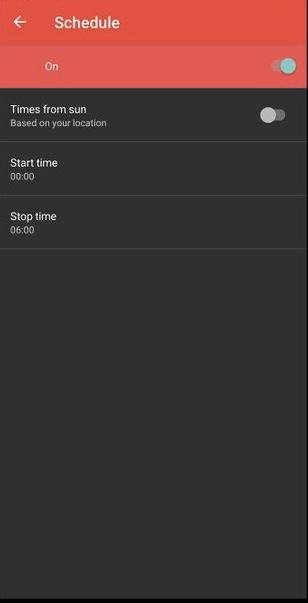

Thank you for the contribution.
I do agree that people who spend long hours a day staring at a screen should use screen filter applications, and I have used several different tools for this purpose. This one is a project I have never tried out, but I have read a few informative reviews of it. Yours is a comprehensive and very informative one as well, and I appreciate the effort.
The post contains useful information about the project and its key features, and even analyzes and highlights its key functionalities from your own perspective. You also made sure to share your personal suggestions for the further development of this project, and this is the kind of editorial content we like to see in blog posts. Keep up the good work.
That being said, I strongly believe that the post would have benefited significantly from an additional edit pass. It is very important to always proofread your texts before publishing in order to ensure that quality standards are kept high.
Your contribution has been evaluated according to Utopian policies and guidelines, as well as a predefined set of questions pertaining to the category.
To view those questions and the relevant answers related to your post, click here.
Need help? Chat with us on Discord.
[utopian-moderator]
Thank you for your review, @lordneroo! Keep up the good work!
Hi @abasifreke!
Your post was upvoted by @steem-ua, new Steem dApp, using UserAuthority for algorithmic post curation!
Your post is eligible for our upvote, thanks to our collaboration with @utopian-io!
Feel free to join our @steem-ua Discord server
Hey, @abasifreke!
Thanks for contributing on Utopian.
We’re already looking forward to your next contribution!
Get higher incentives and support Utopian.io!
Simply set @utopian.pay as a 5% (or higher) payout beneficiary on your contribution post (via SteemPlus or Steeditor).
Want to chat? Join us on Discord https://discord.gg/h52nFrV.
Vote for Utopian Witness!