Repository
https://github.com/abhi3700/My_Learning_EOS
What Will I Learn?

- This is for enabling your system to run EOS Smart contracts (SC).
- This is for Installation on Linux (Ubuntu). Here, WSL is used.
Requirements
Complete these steps below and then proceed with the main installation steps ahead.
- open cmd.
>pushd directory-where-eos-folder-is-to-be-kept>bash- Now, you are ready with following the steps below.
Difficulty
This is basic level tutorial which is based on setting-up the system for EOS smart contracts compilation & debugging.
Tutorial Contents
Follow these steps for Installation.
Cloning the github repository
Command -$ git clone https://github.com/EOSIO/eos.git --recursive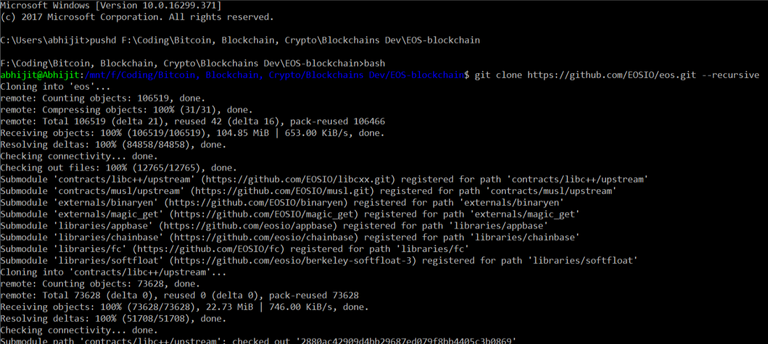
Now, goto the eos folder
Command -$ cd eos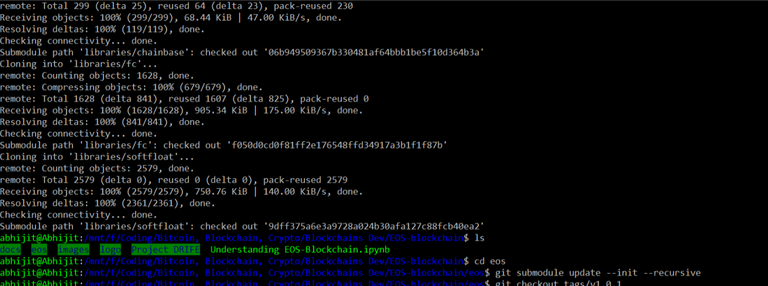
submodule check
$git submodule update --init --recursiveNothing appears. So, no screenshot.
Latest version
Goto - https://github.com/EOSIO/eos/releases/latestIt will take you to the latest release version page (e.g. v1.0.3, v1.0.2, v1.0.1, etc). Get the version no. from here.
$ git checkout tags/v1.0.3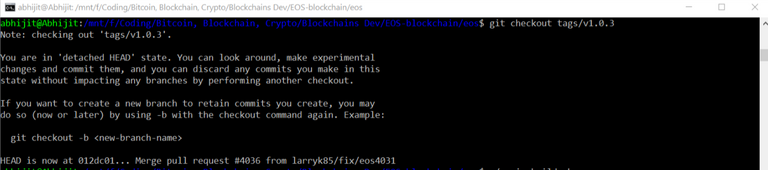
Building the tools for eos-dev
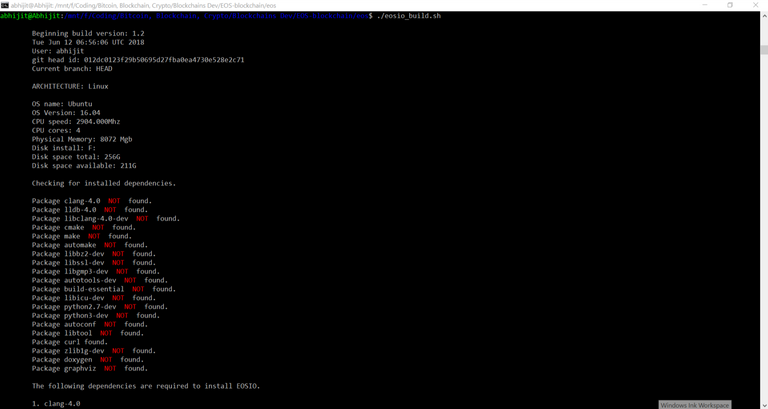
Boost installation -
Different libraries are installed.
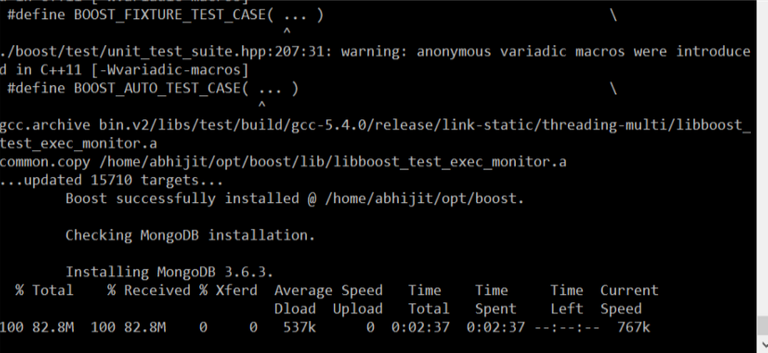
Mongodb & Mongo C++ driver installation -
Mongodb and C++ drivers are installed here.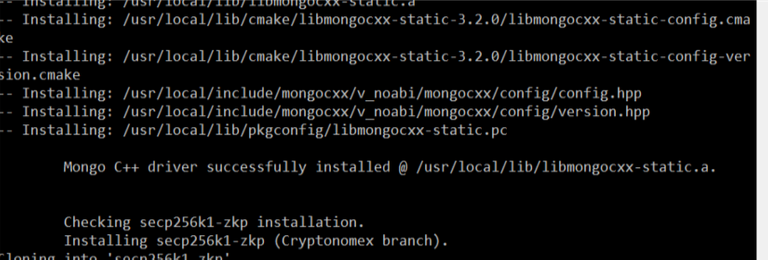
secp256kl installation -
Schnorr Signatures cryptography libraries are installed here.
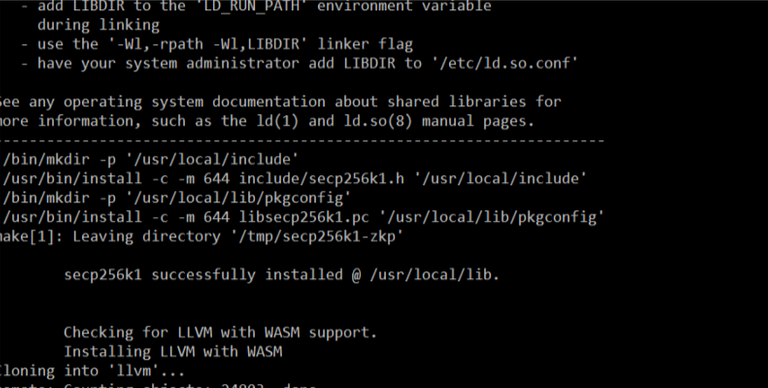
- WASM installation -
wasm programming libraries, tools are installed here.
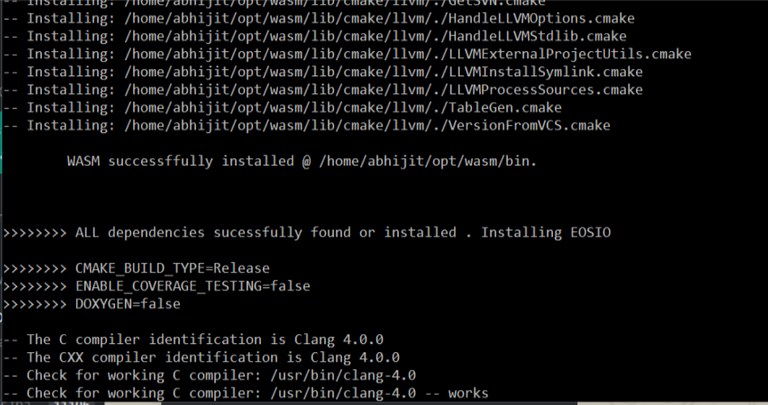
- EOSIO installation -
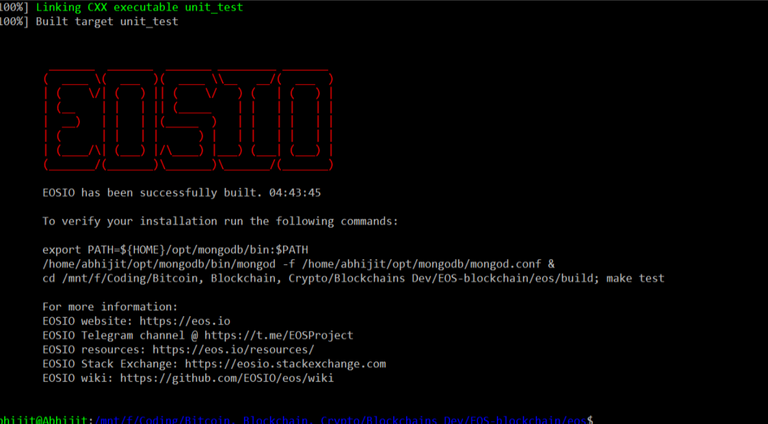
Make install
$ cd build
$ sudo make install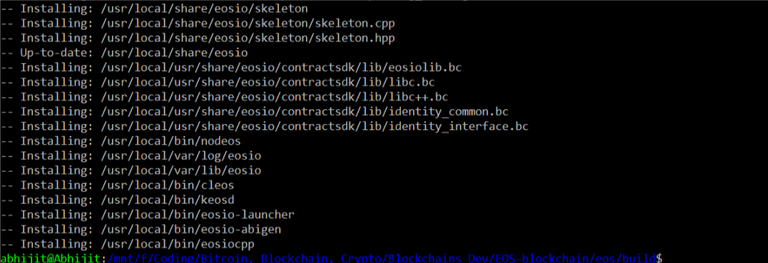
Now, Everything is installed!!...
EOS_io system architecture
The figure below explains that how these 3 commands are interconnected with each other.
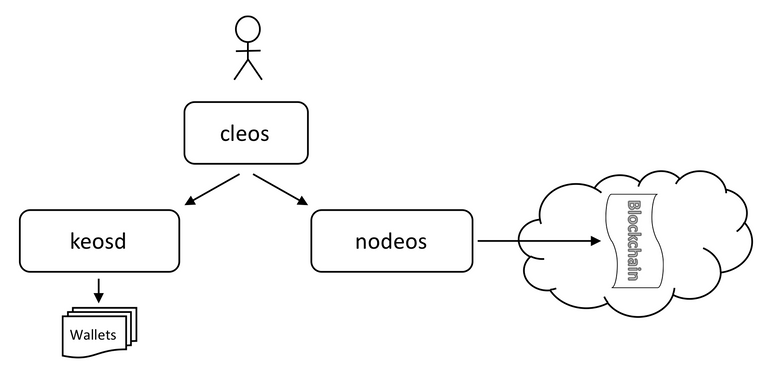
cleos$ cleos- command line tool for the EOS blockchain.
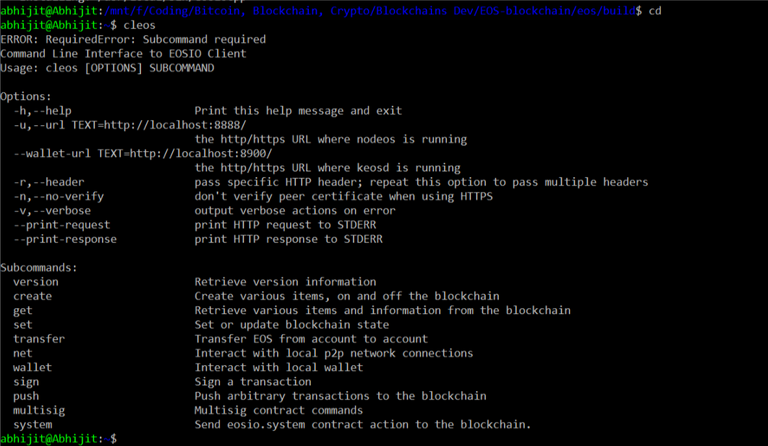
nodeos
For interacting with the blockchain.
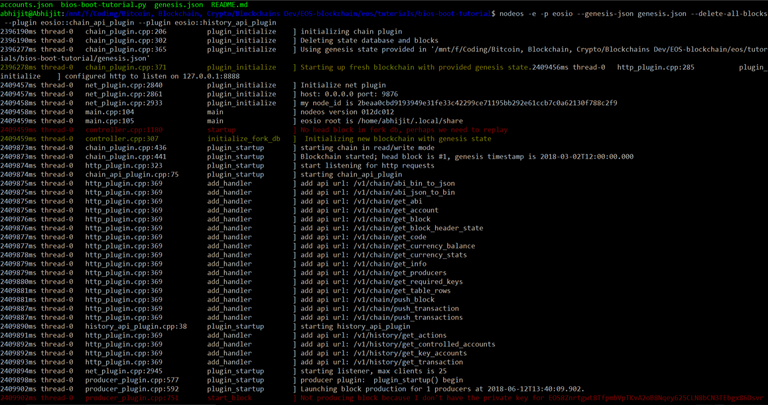
keosd
For accessing the wallet.
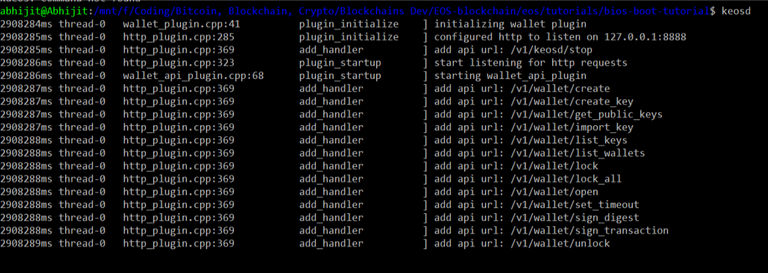
Curriculum
This is the first tutorial. No such curriculum.
Proof of Work Done
Code url - https://github.com/abhi3700/My_Learning_EOS/blob/master/EOS_setup.md