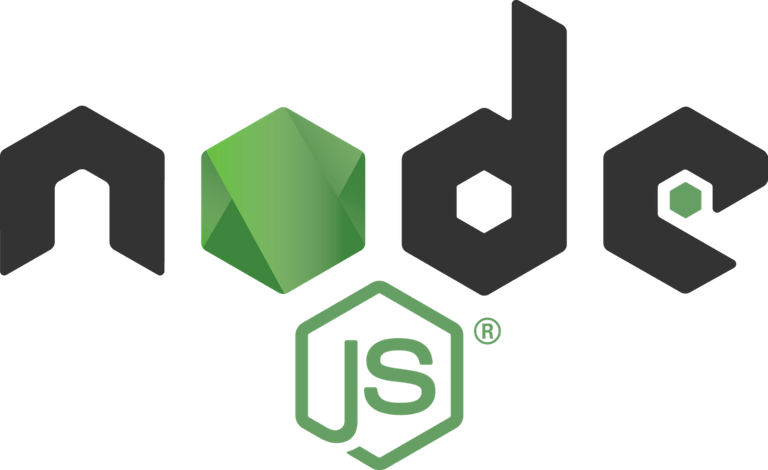
Repository
https://github.com/nodejs/i18n
Project Details
Node.js is an open-source, cross-platform JavaScript run-time environment that executes JavaScript code outside of a browser.
Node.js came into existence when the original developers of JavaScript extended it from something you could only run in the browser to something you could run on your machine as a standalone application.
In simple words, it's an open source execution environment for developing web applications, which is event-based, it uses the V8 engine to provide an execution environment that compiles and executes JavaScript at a higher speed. It is possible to run Node.js without any restriction on Windows, Linux and Mac OS X.
It should be noted that it is NOT a server language, this means that it executes code, so it could be understood as an interpreter.
Contribution Specifications
Node.js is currently being translated into 33 languages. I'm contributing to translate it into the Spanish language.

Translation Overview
On this occasion I translated the Zlib module.
It provides compression functionality implemented using Gzip and Deflate/Inflate. It can be accessed using
const zlib = require('zlib');
To make it easier to understand, its functionality is based on providing a way to zip and unzip files, just like any program that we normally use to compress the size of a file. This is possible through a series of algorithms that allow the data contained in a file to occupy less size without loss of information.
As an example of the work done, I will use part of the section Compressing HTTP requests and responses belonging to this module:
Compressing HTTP requests and responses
The zlib module can be used to implement support for the gzip and deflate content-encoding mechanisms defined by HTTP.
The HTTP [Accept-Encoding][] header is used within an http request to identify the compression encodings accepted by the client. The [Content-Encoding][] header is used to identify the compression encodings actually applied to a message.
Comprimir peticiones y respuestas HTTP
El módulo zlib puede ser usado para implementar soporte para los mecanismos de codificación de contenido gzip y deflate definidos por HTTP.
La cabecera HTTP [Accept-Encoding][] se usa dentro de una solicitud http para identificar las codificaciones de compresión aceptadas por el cliente. La cabecera [Content-Encoding][] se utiliza para identificar las codificaciones de compresión realmente aplicadas a un mensaje.
Languages
This contribution was translated from English to Spanish.
Word Count
The number of words reflected in the title doesn't include words that didn't require a translation.
- In this contribution, I've translated 1206 words.
- I've translated a total of 101506 words so far*
*Considering non-translatable content (proper names, functions, codes, etc.)
To see my previous contributions in this project, check this!

Part 73
Part 72
Part 71
Part 70
Part 61
- Maintaining-V8.md (v6.x)
Part 56
Part 53
Part 52
Part 13
- Maintaining-V8.md (v10.x)
Proof of Authorship
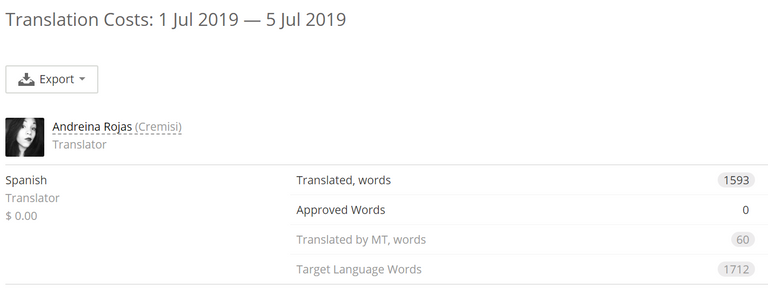
This counter includes non-translatable words, so it is necessary to work on more content to extract an average of 1000 translatable words.
You can check My Crowdin Profile for verify my contribution in this project.
Greetings, @cremisi. Thanks for submitting your contribution!
Congratulations on this collaboration!
Your contribution has been evaluated according to Utopian policies and guidelines, as well as a predefined set of questions pertaining to the category.
To view those questions and the relevant answers related to your post, click here.
Chat with us on Discord
Thank you for your review, @alejohannes! Keep up the good work!
Congratulations @cremisi! You have completed the following achievement on the Steem blockchain and have been rewarded with new badge(s) :
You can view your badges on your Steem Board and compare to others on the Steem Ranking
If you no longer want to receive notifications, reply to this comment with the word
STOPVote for @Steemitboard as a witness to get one more award and increased upvotes!
Hi @cremisi!
Your post was upvoted by @steem-ua, new Steem dApp, using UserAuthority for algorithmic post curation!
Your post is eligible for our upvote, thanks to our collaboration with @utopian-io!
Feel free to join our @steem-ua Discord server
Hey, @cremisi!
Thanks for contributing on Utopian.
We’re already looking forward to your next contribution!
Get higher incentives and support Utopian.io!
Simply set @utopian.pay as a 5% (or higher) payout beneficiary on your contribution post (via SteemPlus or Steeditor).
Want to chat? Join us on Discord https://discord.gg/h52nFrV.
Vote for Utopian Witness!