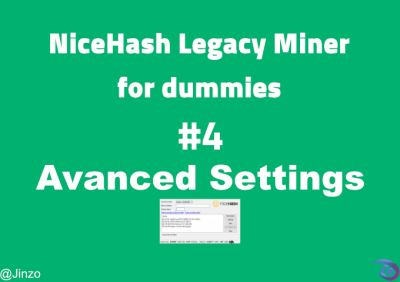
Introduction
In this tutorial I'm going to explain an advanced settings for NiceHash Miner Legacy as well as the benchmark time limits It will be in addition to the tutorial that I've explained before. I will explain each function in detail and the way it is recommended.
What Will I Learn?
- Advanced Settings
- Recommended Settings
- Configure Advanced settings by editing config file
Requirements
- Windows 10 or 8.1 or 7
- RAM 4GB (at least)
- CPU (AMD - INTEL)
- GPU (AMD OR NVIDIA) Must be supported by nicehash.
- Text Editor (Notepad++ for example)
Difficulty
- intermediate
Advanced Settings
Open your NiceHash miner legacy.
Then click Settings button
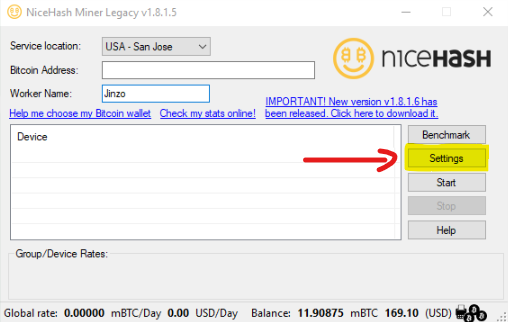
Open Advanced Tab
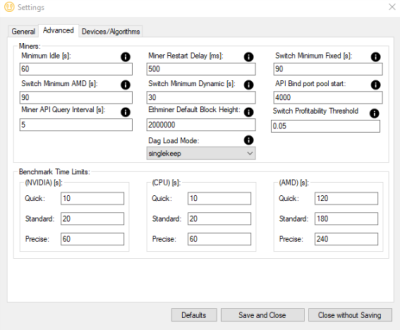
An explanation of each function with its location in the config.
NiceHash Miner Legacy > configs > General.json
Note: if the value below isn't exist. you can add it to the object.
[s] = Seconds
- Minimum Idle [s]
When StartMiningWhenIdle is set to true, MinIdleSeconds tells how many seconds computer has to be idle before mining starts.
Parameter MinIdleSeconds
Value Number
- Miner Restart Delay [s]
Amount of time to delay before trying to restart the miner.
Parameter MinIdleSeconds
Value Number
- Switch Minimum Fixed [s]
Fixed part of minimal time (in seconds) before miner switches algorithm. Total time is SwitchMinSecondsFixed + SwitchMinSecondsDynamic.
Parameter SwitchMinSecondsFixed
Value Number
- Switch Minimum AMD [s]
Fixed part of minimal time (in seconds) before miner switches algorithm (additional time for AMD GPUs). Total time is SwitchMinSecondsFixed + SwitchMinSecondsAMD + SwitchMinSecondsDynamic.
Parameter SwitchMinSecondsAMD
Value Number
- Switch Minimum Dynamic [s]
Random part of minimal time (in seconds) before miner switches algorithm. Total time is SwitchMinSecondsFixed + SwitchMinSecondsDynamic. Random part is used to prevent all world-wide NiceHash Miner users to have the exact same switching pattern.
Parameter SwitchMinSecondsDynamic
Value Number
- API Bind port pool start
Set the starting value (default is 5100) for miners API ports. When a new miner is created it will use an avaliable API port starting from the ApiBindPortPoolStart and higher.
Parameter ApiBindPortPoolStart
Value Number
- Miner API query Interval [s]
Amount of time between each API call to get the latest stats from miner.
Parameter MinerAPIQueryInterval
Value Number
- Ethminer Default Block Height
Set ethminer DAG mode generation 0 - SingleKeep, 1 - Single, 2 - Sequential, 3 - Parallel.
Parameter MinerAPIQueryInterval
Value Number
- Switch Profitability Threshold
Miner will not switch if the profitability below Switch Profitability Threshold. value is in percentage between [0 - 1].
Parameter SwitchProfitabilityThreshold
Value Number
- Dag Load Mode
Here you can chose Dag load mode for ethminers.
Set ethminer DAG mode generation 0 - SingleKeep, 1 - Single, 2 - Sequential, 3 - Parallel.
Parameter EthminerDagGenerationType
Value 0, 1, 2, 3
Example for JSON object General.json
"SwitchMinSecondsFixed": 90,
"SwitchMinSecondsDynamic": 30,
"SwitchMinSecondsAMD": 90,
"SwitchProfitabilityThreshold": 0.05,
"MinerAPIQueryInterval": 5,
"MinerRestartDelayMS": 500
Benchmark Time Limits
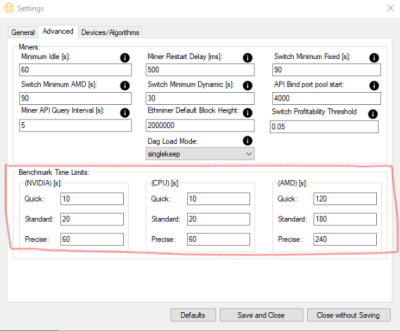
That Section Created to allocate time limits for benchmark proccess.
if you set a number for a parameter that is in NVIDIA Section for example it will apply on all NVIDIA devices not just one device. if Benchmark goes beyond that value it will stop there and save that hash rate then it will switch to another algorithm and so on until its finish all algorithms.
for example Quick max timeout is 20 seconds. so the benchmark process can't take more than that for each algorithm.
The highest hashrate in that time cycle will be saved.
Edit General.json to set values or by using the interface.
"BenchmarkTimeLimits": {
"CPU": [
10,
20,
60
],
"NVIDIA": [
10,
20,
60
],
"AMD": [
120,
180,
240
]
What's Next?
I've explained a large part of NiceHash Miner Legacy in this series and we almost have finished all functions I think I will be waiting for the upcoming releases because new features will be released and I should talk about them. in the up coming tutorials.
Previous Tutorials
- NiceHash Miner Legacy for dummies #1: Getting Started
- NiceHash Miner Legacy for dummies #2: Benchmark
- NiceHash Miner Legacy for dummies #3: General Settings
All images has been taken/edited by @Jinzo for an open source project licensed for public usage under the terms of nicehash company.
Posted on Utopian.io - Rewarding Open Source Contributors
Thank you for the contribution. It has been approved.
You can contact us on Discord.
[utopian-moderator]
Super series.
Thank you very much
@OriginalWorks
The @OriginalWorks bot has determined this post by @jinzo to be original material and upvoted it!
To call @OriginalWorks, simply reply to any post with @originalworks or !originalworks in your message!
Very clear tutorial. Thank you.
This post has received a 1.04 % upvote from @drotto thanks to: @jinzo.
Your Post Has Been Featured on @Resteemable!
Feature any Steemit post using resteemit.com!
How It Works:
1. Take Any Steemit URL
2. Erase
https://3. Type
reGet Featured Instantly – Featured Posts are voted every 2.4hrs
Join the Curation Team Here
Hi! I am a robot. I just upvoted you! I found similar content that readers might be interested in:
https://github.com/nicehash/NiceHashMiner