Repository
https://github.com/thrize/perfectpixel
Test web app URL
http://stark-plateau-35978.herokuapp.com/#/
New Projects
Perfect Pixel is a web app which shows you pixel art match locational weather. It is very customizable and any art image can be added to it. It is a single page app, very simple, which is intended to be a home page, screen saver or a nice display for a wall or screen.
I have previously discussed the motivation for this web app in three posts (1, 2, 3) and my discover of amazing pixel artists and their work. I wanted to make a simple web app be view these images and make the project fun to do.
Screenshots
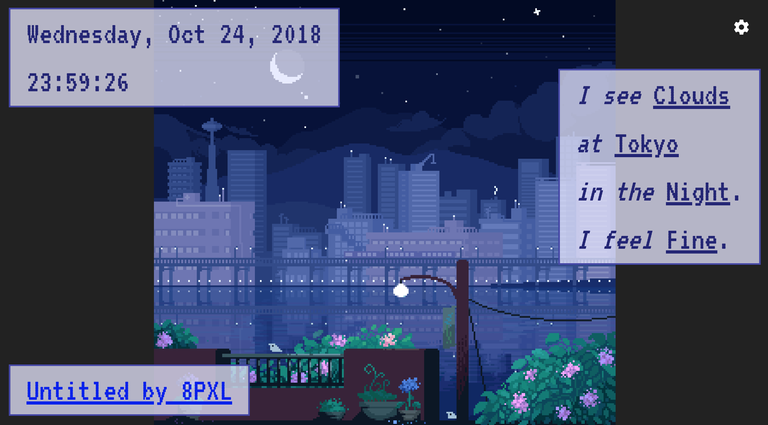

Features
- Show pixel art image matching the weather conditions at set location
- Show date / time, weather and credit widgets
- Customisable options, in drawer and as URL query params
- Save settings automatically to browser
1. Show pixel art image matching the weather conditions at set location
What it does
The main feature of the app is to find an image in the image library which is the closest match to the current weather conditions at the set location.
How it works
Three variables are taken into account to achieve this:
- Weather code
- Time of day (solar)
- Temperature
The app uses the Open Weather Map API to get the weather conditions at the set location, specifically using the weather conditions endpoint.
A distance formula is used between the numeric weather code, solar time of day (normalized, and hour added to each side of day light), and temperature (normalized, 0 to 40 degrees C).
Each pixel art image in the library is marked up with meta data in the /src/statics/json/bg-map.json file, according to the following spec example:
{
"folder/image.ext": {
"code": 800,
"solar": 0.05,
"temp": 0.2,
"credit": "Untitled by 8PXL",
"link": "http://softwaring.tumblr.com/post/156362892984/changed-this-piece-a-little-17-colors56",
"anchor": "top",
"super": "no",
"animated": "yes",
"season": "any",
"setting": "urban",
"era": "modern",
"vibe": "classic",
"style": "retro",
"tone": "mid"
},
...
}
- KEY: the path to the image, which is in /src/statics/art/...
- code: the weather code given by https://openweathermap.org/weather-conditions
- solar: normalized solar position (0 = night, 1 = midday)
- temp: normalized temperature (0 = 0 degress C, 1 = 40 degrees C)
- credit: text credit for artwork
- link: link to artwork or artist
- anchor: (NOT USED YET) image anchor position
- super: (NOT USED YET) one of "yes", "no" - is this image amazingly super?
- animated: (NOT USED YET) one of "yes", "no" - is this an animated gif?
- season: (NOT USED YET) combination of "any | winter | spring | summer | fall" - season in image
- setting: (NOT USED YET) one of "rural | urban | barren | sea | space | abstract" - where is the image set
- era: (NOT USED YET) one of "medieval | twencen | 80s | modern | future | farfuture | abstract" - what era in time is the image reminiscent of?
- vibe: (NOT USED YET) one of "cute | horror | realistic | sophisticated" - what is the general vibe of the image?
- style: (NOT USED YET) one of "primative | pc | anime | modern | retro" - what art style best fits this image?
- tone: one of "light", "mid", "dark" - setting the background color of image overspill
2. Show date / time, weather and credit widgets
Three widgets can appear on screen
- Date / time widget
- Weather conditions widget
- Credit widget
The credit widget cannot be removed but it can be minimized. In minimized form you can click it to get the info on the art for the current image.
The date time widget can show only the date, only the time, or both. When it shows the time, it can show hours and minutes, or hours and minutes and seconds.
The weather conditions widget shows the conditions in the form of a text adventure computer game description. e.g.
I see Clouds
at New York
in the Night.
I feel Cold.
3. Customisable options, in drawer and as URL query params
Drawer menu
The gear on the top right of the screen opens a "drawer" (in the system of Google's Material design) on the right side of the screen when clicked. This drawer contains some adjustable settings and a little information.
- Location: location to fetch weather info at
- Weather updates: number of minutes to wait until next weather info update
- Show Date: show date in widget
- Show Time: show time in widget
- Show Seconds: show seconds ticking in widget (only relevant if Show Time active)
- Show Description: show description of weather, temperature and day period conditions at location
- Minimize Credit: reduce size of pixel art artist credit (cannot be competely hidden)
URL query params
Each of these has a query parameter, in order:
locationweatherupdatesshowdateshowdateshowsecsshowdescriptionmincredit
Additionally there is a further setting to not show the settings icon, in case the use case is full screen display purposes, this is
nosettings
which if set to true will hide it.
4. Save settings automatically to browser
All settings are saved automatically to the browser in LocalStorage. This is not a secure storage but it should not matter as no sensitive data is saved.
Technology Stack
This app is written in JavaScript for the Quasar Framework (@quasarframework) which is built on Vue.js. As an optional deploy option there is a small Node.js server built in.
Roadmap
So far I'm pretty happy with it, but I would like to use the additional unused meta data to add more advanced options for image filtering. Otherwise this project is pretty much done as far as I wanted to take it, but I'm open to ideas.
How to contribute?
If you want to contribute to the code feel free to comment here or just go ahead and create a PR. If you discover a bug or have a feature idea, log a ticket in GitHub.
GitHub Account
Paste here the full url to your GitHub account. E.g. https://github.com/username
Thank you for your contribution. It looks cool. Few suggestions, its always better to divide your code accross multiple commits, which will be easier to track in future. Its good to see you have used Quasar framework, kudos to that. Can the images be customized, like get new image everytime you change the location?
Your contribution has been evaluated according to Utopian policies and guidelines, as well as a predefined set of questions pertaining to the category.
To view those questions and the relevant answers related to your post, click here.
Need help? Write a ticket on https://support.utopian.io/.
Chat with us on Discord.
[utopian-moderator]
Thanks! I had maybe 100 commits but I was forced to reset the repo because I accidentally committed sensitive data. I would always usually show the code journey.
The image will almost certainly change when you change location but on account of the low probably the exact same weather, temperature and day light conditions are in the new location as the old one. Try it out in the test instance.
Or did you mean something else? The images used are completely customizable and in fact arbitrary, of course they don't have to be pixel art. But this is set by the instance owner, change support for the user is not included.
I do want to add more filtering options though.
Have you accepted this submission? It's not actually clear from your comment
Yes we actually do not approve or reject contribution any more, we give scores.
Thank you for your review, @codingdefined!
So far this week you've reviewed 1 contributions. Keep up the good work!
Hi @personz!
Your post was upvoted by @steem-ua, new Steem dApp, using UserAuthority for algorithmic post curation!
Your post is eligible for our upvote, thanks to our collaboration with @utopian-io!
Feel free to join our @steem-ua Discord server
Hey, @personz!
Thanks for contributing on Utopian.
We’re already looking forward to your next contribution!
Get higher incentives and support Utopian.io!
Simply set @utopian.pay as a 5% (or higher) payout beneficiary on your contribution post (via SteemPlus or Steeditor).
Want to chat? Join us on Discord https://discord.gg/h52nFrV.
Vote for Utopian Witness!