
Have you ever wondered why customers keep going back to a particular shop, grocery, restaurant, etc. for more service? Is it that they offer better price than others or better services? Ah! Maybe because they reward their customers or maybe because they run the loyalty program. Many businesses run their Loyalty reward that always make the customers come back for more and the Qiibee is bound to take that up. Qiibee is a Blockchain based project that is bound to take the loyalty program by storm and how will it do that do? Qiibee will act as the middle man between the business and the customer, they will be the point by creating a platform that will allow customers to come exchange their loyalty points and also for participating businesses to trade their Loyalty traded to QBX and between one another. In case you still asking what Loyalty is, Loyalty is like a reward created to reward customers when they patronize them and their services. Because of the rigid nature of Loyalty most places, Qiibee has stepped to make it a lot easier. Qiibee has requested for a Logo - qiibeegraphic2018
https://steemit.com/graphics/@mediaworks/135-steem-graphics-design-contest-qiibee
and below is my logo. Thanks @mediaworks for this opportunity
My Design Logo
So I came up with this design below. The concept behind this design is that qiibee is a brand that needs to stand out from others and the letters that spell out qiibee needs to be seen and well represented. So I toggled between different colours and designs using Corel Draw to achieve this
First Step
I sketched my drawings in a paper then took a shot of it with my phone and sent it to my system
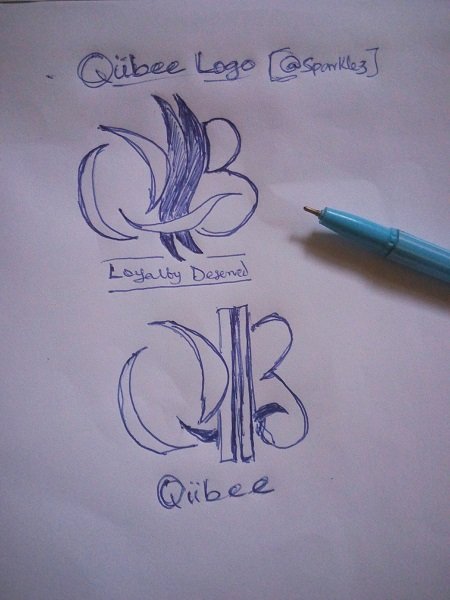
Second Step
Since the idea of my logo was not to complicated, there was no need for me to trace the sketched work on the system, so I just did it on the system using the Rectangular Tool and the Shape Tool. Using the rectangular tool, I drew the rectangle then converted the object to curves (ctrl + Q ) and shaped it to the form sketched. The various curves there where just rectangle shapes curved to various shapes there and I typed the letter "B", converted to curves and hide it behind the ripple/piller objects standing in between the Q and B
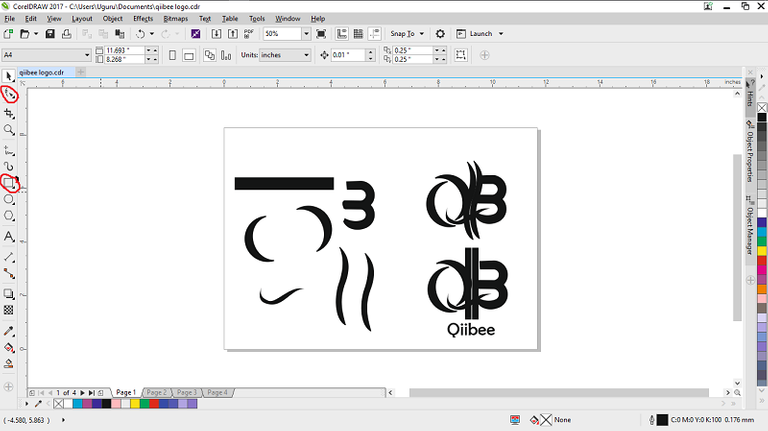
Third Step
I arrange my objects the way its suppose to appear just like the sketch and the logo is gotten.
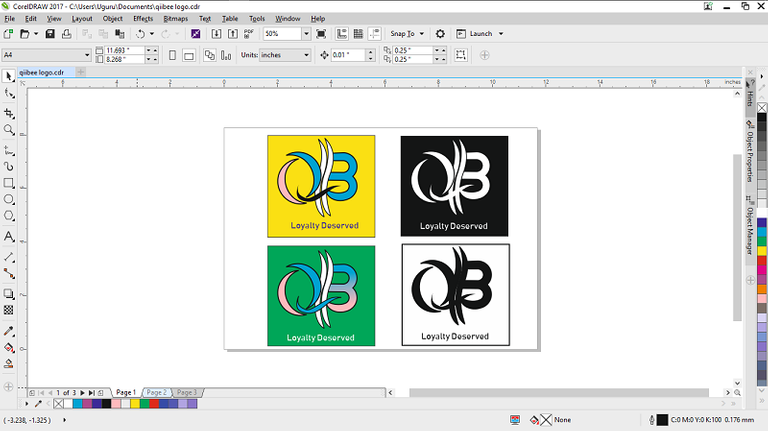
Samples



Logo png
Thanks!
qiibeegraphic2018 - www.qiibee.com
This post has been submitted for the MediaWorks Sponsored contest!
You can also follow @mediabot to be notified of future contests!
Contributions in the tutorials category are expected to provide technical instructions for teaching significant aspects of open source projects. Therefore, content creation tutorials are not considered in voting phase.
Guideline Reference:
Utopian has a category for graphics contributions, but the format expected in the category is totally different. You might wish to read how to contribute in graphics category.
Need help? Write a ticket on https://support.utopian.io/.
Chat with us on Discord.
[utopian-moderator]