ZeroNet is a Peer-2-Peer Client that makes the internet decentralized. Some of you only known P2P technology because of software like Napster or BitTorrent. Those programs are used as a direct user to user exchange of information. ZeroNet does the same thing only with internet.
You can go to http://zeronet.io to download the client.
Download the version that works with your computer operating system. After it downloads; install it and run it.
You will then see this icon appear in your taskbar. And immediately upon running a tab will open up in your default browser.
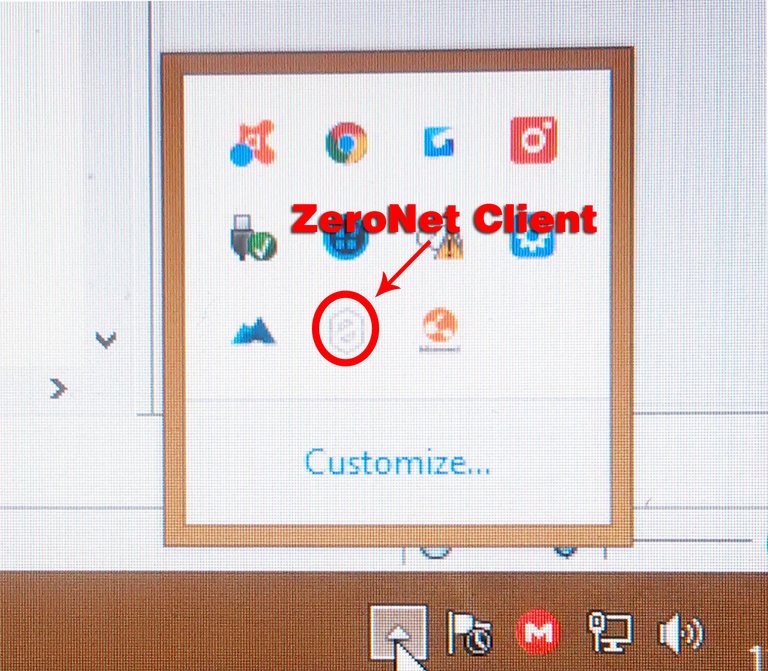
If you'd like the program running all the time be sure to right click the icon and choose:
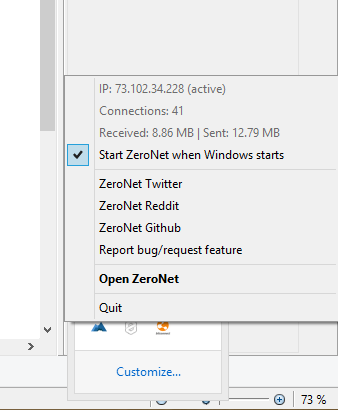
The next thing you will see in the newly opened tab is ZeroHello. ZeroHello is your welcome screen that will show you network updates that you subscribe to and a right hand menu of your favorite sites and recently visited sites.
Port 15441 in your router makes the program run faster, but if you don't have it open then it will still work. If you know how to port forward your ports on your router/gateway then I would recommend doing this.
ZeroNet on default uses a partial Tor network connection. You can set it to use Tor for all sites that you load, but it will be a little slower.
The thing about the Tor network is that there are more people using mainnet so the amount of peers on the Tor network is less. But not if we start using it more. More peers means faster speeds.
The next thing that you'll need to do is go to ZeroID. It's located on the left hand sidebar of your ZeroHello welcome page. ZeroID is used to get you a username or ID for the network. Your username is encrypted and used all over ZeroNet network for identification purposes.
You will presented with a screen and it will look slightly different than the one below. You will be asked to choose an ID name. Complete this process and you will now have your ZeroNet username. This will be used Network-wide to sign into sites.
Your ZeroID is your key to membership on sites and forums :) It's a neat concept. This site below is called ZeroMe and it's a decentralized Facebook/Twitter type site. Nicely laid out and lets you be you.
So, to get back to your home page after visiting ZeroID; you will click the little icon located in the upper-right hand corner of your browser window that looks like this:
You can then navigate to the two sites below. One is ZeroSites where you can peruse links to other ZeroNet sites. Zero Mail is your encrypted email application where, if you know other's usernames, send private emails.
ZeroNet is a place to take back our power as individuals and really work with one another to build a network maintained by us.
If you have any questions then feel free to message me at the link below:
http://127.0.0.1:43110/17KS55DRVKZWoQGH8fotLHaioUnTtRwEkz/
I will do more content if any one has any specific questions regarding ZeroNet network. There are nice places here already for interaction Media sites, forums, blogs. I will be happy to answer things. I can also make more presentations for helping you if I get response.
Thanks for wasting your time with me today! ;)
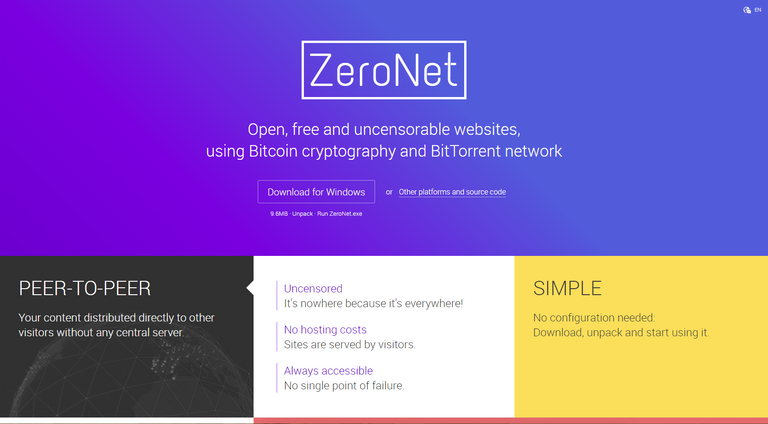
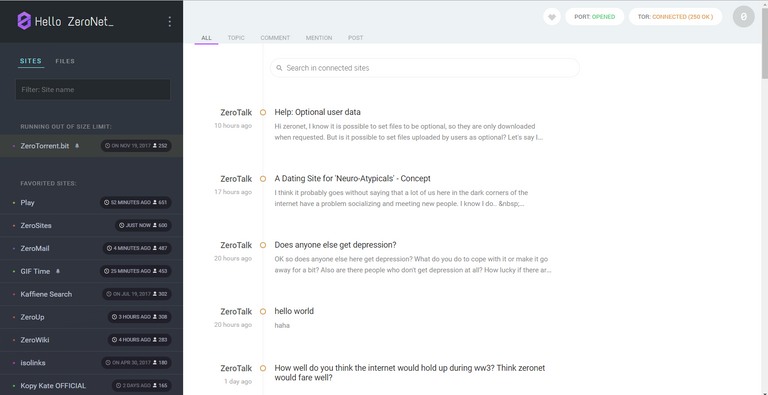
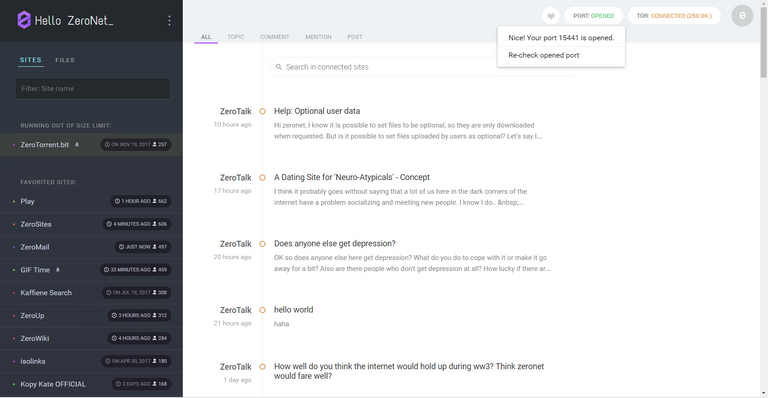
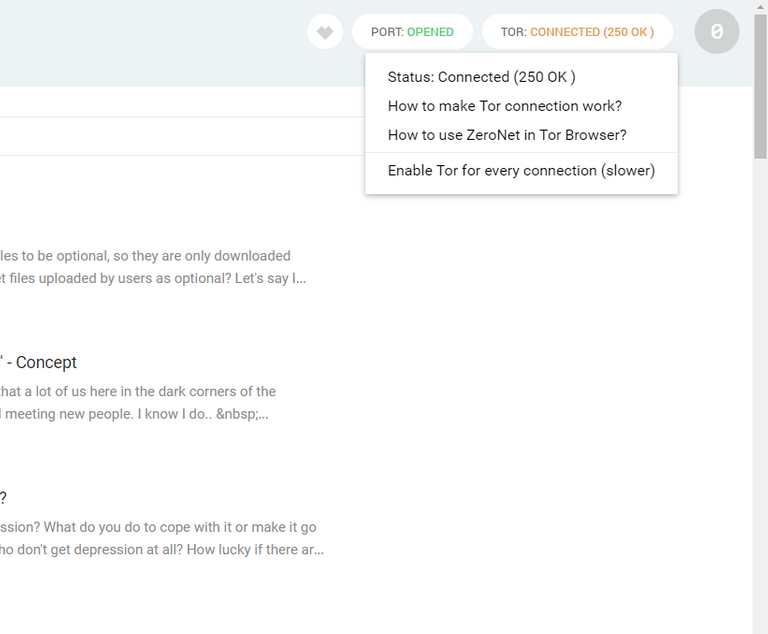
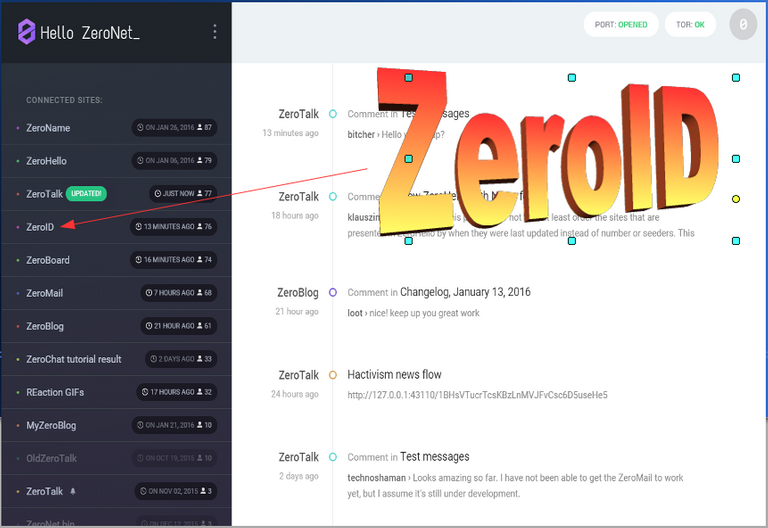
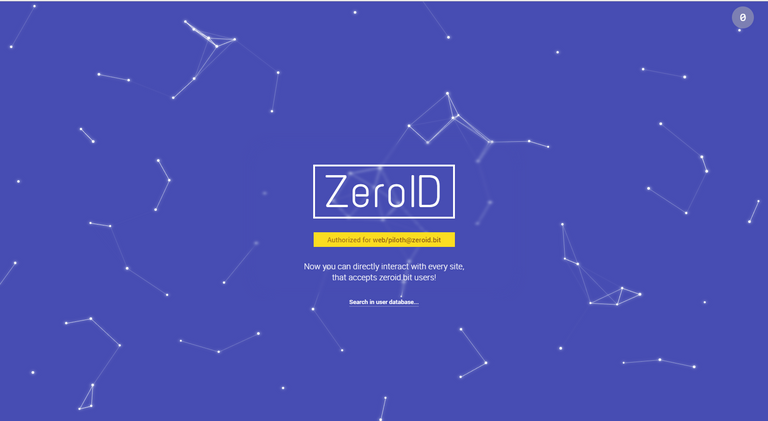
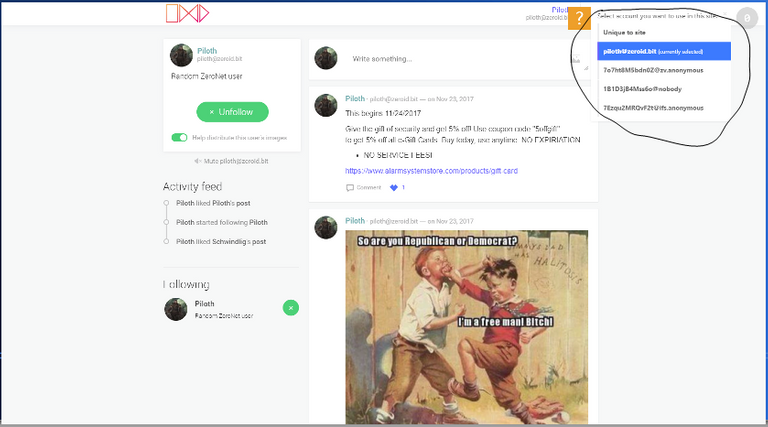
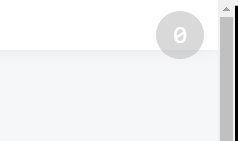
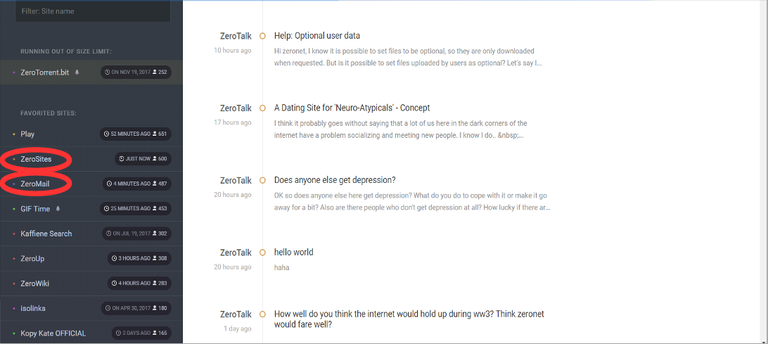
Follow me and upvote all my posts. Comment 'something' on any of my post and i'll do the same. Come lets earn together:) VincentB is ruling!
I followed you, upvoted as many of your posts as I could, and commented. Thanks for the reply and I hope you do check out ZeroNet as it, and projects like it, are going to be game changers for the internet.
Followed and upvoted. Please do the same. Lets grow together
Followed and upvoted your posts
Got you too. Thanks
This post has received a 3.71 % upvote from @booster thanks to: @lothendriel.
You got a 2.43% upvote from @postpromoter courtesy of @lothendriel! Want to promote your posts too? Check out the Steem Bot Tracker website for more info. If you would like to support development of @postpromoter and the bot tracker please vote for @yabapmatt for witness!