Testing Land Features at Peakmonsters Test Server
With Splinterlands land release "soon", I am tasked to get my land 'prowess' in order for the release. So I was testing the Mavs-SL test server and Mavs Peakmonsters test server, to understand what kind of automation or time saving features are available. Disclaimer: This is my personal testing, and not official version from either companies/teams. I haven't consulted them before publishing and I can totally miss some features/button/tools/shortcuts.

Generated with AI ∙ November 22, 2023 at 12:26 PM
I started by watching @jarvie 's video on youtube. It was helpful but long/unstructured, so be mindful of that. Here is the video.
This is not a review of the video, I used to video to test the time saving features available at Mavs Peakmonsters test server. After you log-in to the test server, you access the land features by clicking this area
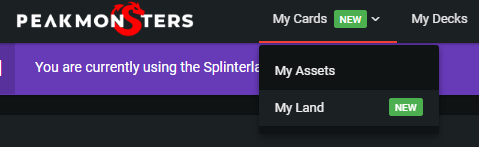
That gives you the basic screen, showing what you own. This is the place you will have to start from. So far so good, no problem!
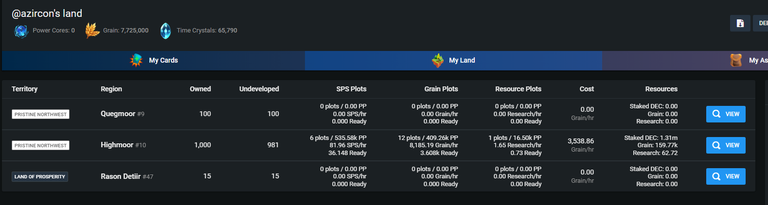
You can easily observe, that I have developed some plots in Region #10 Highmoor, which is currently producing some SPS/grain. I have currently 19 plots developed and 981 plots remain undeveloped. You can also see 12 grain plots, 6 SPS producing plots, and 1 Research plot; and you can also note what rate they are producing and total resources. I like this screen. No problems again!
Doing New Things
I am going to click on 'view' and start working on some 'magical' plots on research for example. This is some basic filtering. I want to develop my epic and legendary plots. Note the radio buttons I clicked to the right.

If I click the 'configure' button, which is the first button in orange to the right on series of 5 button, that gives me the following expansion
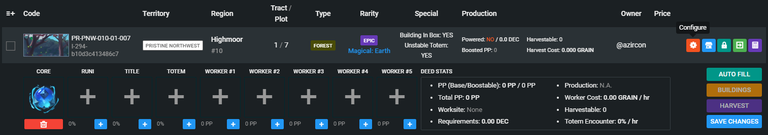
Now you can play with the card selection setting to the right. This is the most important feature in my opnion, and is NOT working properly. But it works somewhat:)
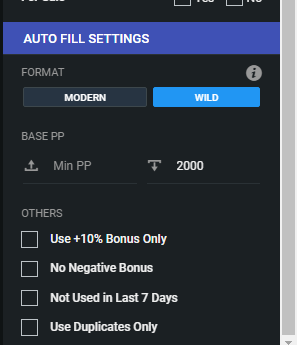
Notice, I have only 'wild' turned on, and filtering cards upto 2000 base PP. Sorry folks, I don't have too many wild or even modern cards that are sitting idle! Anyways, that give me the following answer. This is a "FOREST" plot.
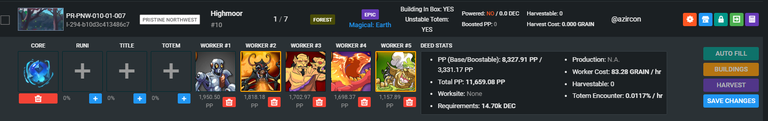
But notice, some of these are 'meta' cards, like that L6 Goblin Chef I use for Gold Foil Tournaments, so I don't want them on land. There are many ways to filter. I tried Modern next and 10% bonus and not used in last 7 days. Gives me the following.
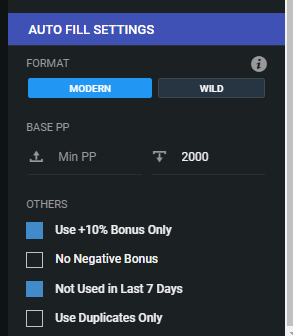
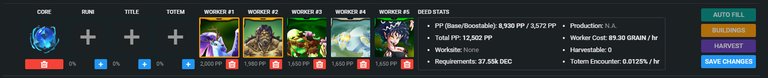
Nop, still not satisfied. I don't want that Regal Peryton there. Let me see if I can use only Max Reaward cards that I bought on the cheap. I know it is not ideal, but that is what I have. So to delete a previous selected you must click on the deleter button in red one at a time! I would have loved a delete all button! But its not there. Anyways, now I did 'Modern', upto 1000 PP (which is basically reward cards) and 'No Negative Bonus'
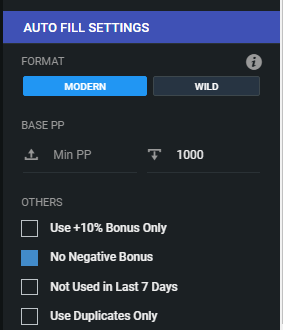
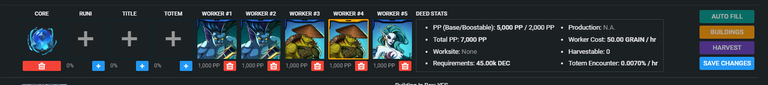
This is what I got. I am fairly satisfied with it. Now I will try the next few. Lets see how that goes. I want you guys to tear up to see how I am filling up my Epic and Legenday plots with max rewards cards of CL edition! LOL. Such is life for a 'whale' folks! Damn, I hate that word 'whale'!
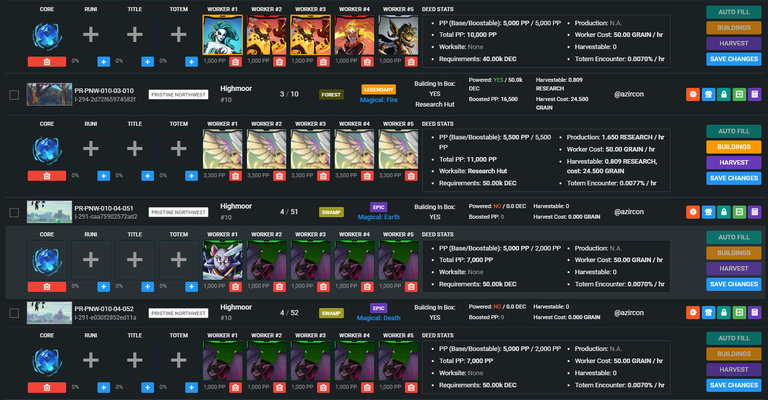
Oh, I can also pick titles and totems. I have used all my titles already, but I can choose common, rare, and epic totems (I have no legendary totems left). All my land have building in box, so as I power them up with DEC they are ready to go.
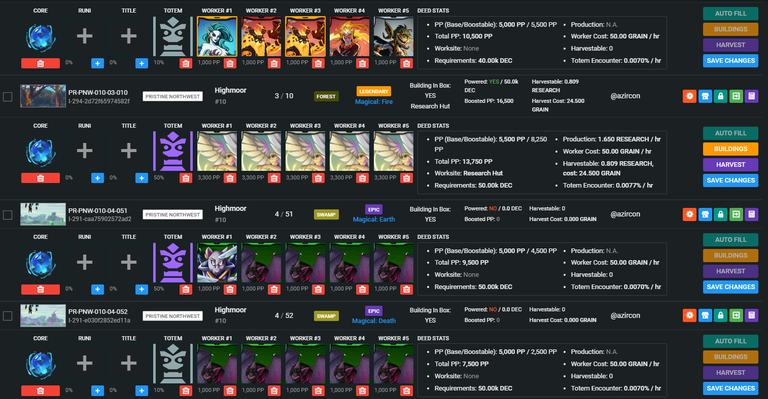
At this point these 4 plots are good to go, but still I must hit 'save changes' buttom one-at-a-time. I wish if there is a save all button.

Here they are changes are saved. The plots are now ready and populated, but they are still not producing. Now I have to go to Mavs-SL test server.

Click on Land button and then Production button to the right (I wish this Production button is visible on all subsequent pages, but it is not). That brings me to this page.

Then I will click that right most button on the Regional #10 row to bring me to the next page!

On that page if I sort by 'worksite' I get this view

Those are my sites 'ready for construction'. I will still have to go there one at a time and click and give them time crystals. There is also an intermediate page, where I have to click on 'manage'. I have no idea why that page exists!! Well to give me carpel tunnel, I am guessing!
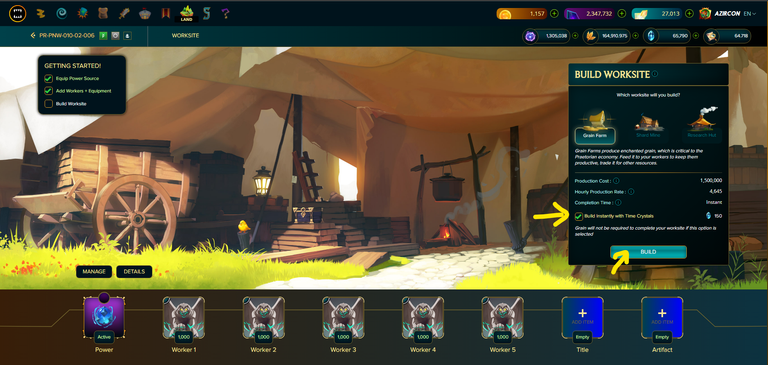
Oh Shit! That was a occipied plot was it? And you forgot to click on 'Shard Mine' in the middle!! Hard luck, now you have to wait 3 days to get your cards back :). Well at least you can stake all your DEC at the same time. Which is a good feature!

So, ladies and gentlemen of Preatoria. That is land staking for you, and yes WITH SOME AUTOMATION!

Generated with AI ∙ November 22, 2023 at 12:23 PM
Sorry, for being sarcastic, but this is miles away from what I call 'user friendly interface'! If you have 10 plots, I don't think you will mind it at all. But if you have 50-100 plots, and more, GOOD LUCK!
This is a long post, and likely will have many types. I am sick and tired of looking back for typos now. Deal with it or not! I got to get back to Thanksgiving preparation, otherwise my wife will murder me!

thanks for sharing we are operating on features worked on weeks ago and are planning another code update before the 28th so get your feature requests and bugs in
Also here's a more up to date video since that other one was about 2 weeks old before the new release
Checking it out now! I will go mad with clicking soon!
I haven't got it to work for me, I get an error. But I think it might be easier later - less clicking back and forth - though I only have a handful of plots.
Also the filters doesn't work properly
Thanks for sharing your insights... These tools will be useful. I have only 15 plots, and I find it quite complicated 😀
Have a great Thanksgiving... Enjoy
I find it complicated as well. Happy thanksgiving to you as well
I have not even give this a try yet but I will do so to see how it goes
Thank you very much for sharing
Been watching Mav chat. Getting really excited for launch.
I will need to check out Jarvies video.
And since I have a castle and keep I will need to figure out how to use those too.