Hey everyone,
I wanted to share a quick tip for anyone who uses Hive Keychain and wants to let people take Hive actions directly from their website — especially if you use QR codes or buttons for things like event tickets.

📌 The Problem
WordPress uses a filter called kses_allowed_protocols to define which link protocols are "safe".
By default, http, https, mailto, etc. are allowed — but hive is not.
If you try to add a link like hive:// in a button or icon box, it just gets stripped away or removed completly when you save it - in the Frontend.
But sometimes we want to share Hive-Links for Transfers etc. and they should just work.
I noticed that it does work if you add a plain hive:// link in a normal text editor widget as raw HTML — but not in dedicated link fields like buttons or widgets like from Elementor Page-Builder.
📌 Why I Needed This
From time to time I have to deal with websites where I would like to integrate direct Hive links - e.g. pay for something in a store or book a ticket for an event and would like to pay with Keychain.
✅ The Solution
The fix is super simple...
WordPress filters which link protocols are allowed through an internal whitelist called kses.
If your protocol (like hive://) is not on that list, it’s removed to prevent abuse.
So all I needed to do was add hive to the allowed protocols.
And instead of messing with my functions.php or uploading extra plugin files, I decided to manage it easily with the Code Snippets plugin.
🗂️ The Snippet
Here’s the exact snippet I use:
/**
* Allow the custom 'hive://' protocol in WordPress and Elementor links.
*
* This snippet can be added via the Code Snippets plugin instead of editing theme files.
* It hooks into 'kses_allowed_protocols' to add 'hive' as a safe protocol.
* Works for links in posts, pages, menus, widgets, and Elementor fields.
*
* @param array $protocols List of allowed protocols.
* @return array Updated list with 'hive' included.
*/
function allow_hive_protocol_snippet( $protocols ) {
$protocols[] = 'hive';
return $protocols;
}
add_filter( 'kses_allowed_protocols', 'allow_hive_protocol_snippet' );
or simply without the explanation
function allow_hive_protocol_snippet( $protocols ) {
$protocols[] = 'hive';
return $protocols;
}
add_filter( 'kses_allowed_protocols', 'allow_hive_protocol_snippet' );
📌 How to use
- Go to WP Admin → Snippets → Add New
- Give your snippet a clear name, like Allow Hive Protocol
- Paste the code above into the code field.
- Choose Run snippet everywhere.
- Save and activate.
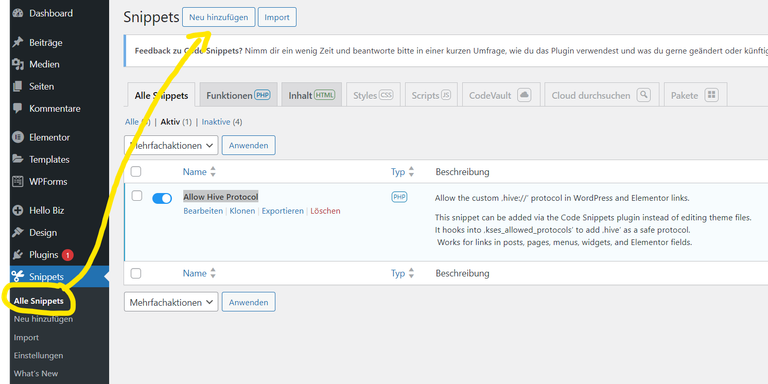
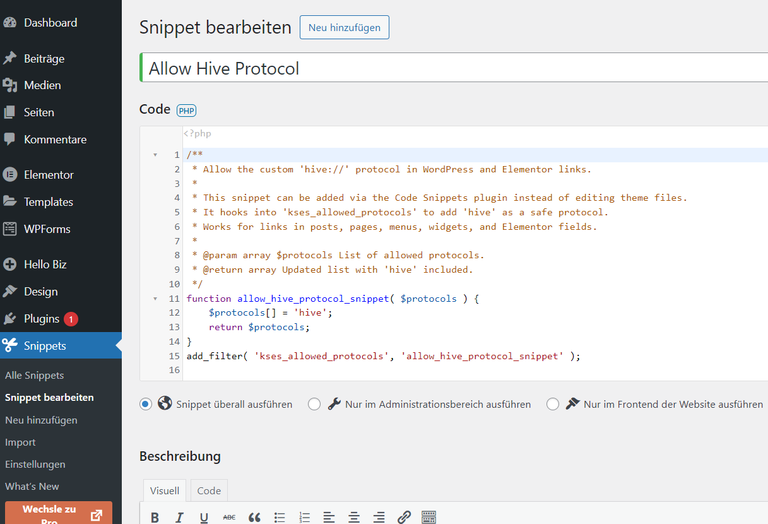
✅ That’s it!
No need to touch theme files or upload a custom plugin — all managed safely through Code Snippets Plugin. Wait... We need a Link to place! Therefore we go the Website from @stoodkev: https://qr.hive-keychain.com/
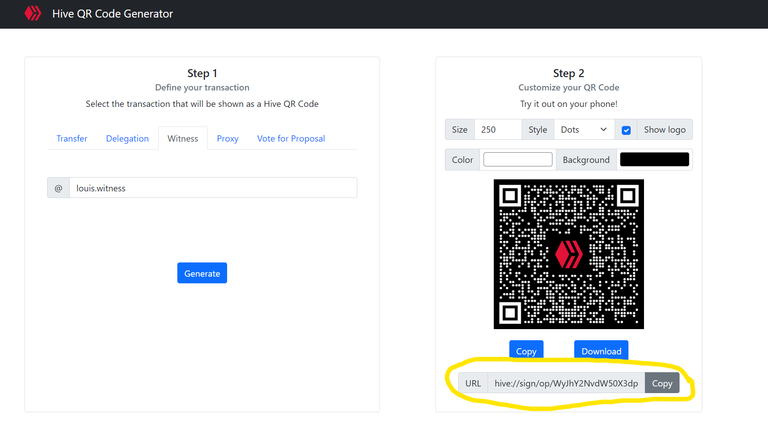
qr.hive-keychain.com
Here we now have the option of generating our own ready-made links for transfers, delegations, witness votes, proxies and proposal votes, which also work with the Hive Keychain browser extension or the mobile app. This is also the page I use when I want to create links, e.g. for the buy button on a page. In the screenshot above you can see what the URL looks like. This cannot be pasted into the browser line and must really be available as a link. As an example, you can now click here and vote for my HIVE-Witness Node. When you click, your keychain should open and ask if you want to vote for my Witness. Of course you say yes, because supporting my Witness is always good :).
Btw. This is the long Link for the above link:
hive://sign/op/WyJhY2NvdW50X3dpdG5lc3Nfdm90ZSIseyJ3aXRuZXNzIjoibG91aXMud2l0bmVzcyIsImFwcHJvdmUiOnRydWV9XQ..
And this the QR-Code:

However, you can only use this QR code within the Hive Keychain app. So open the scanner in the app and then scan it. It takes a little while until it is recognized but it works, as you can see in the screenshot on the right.
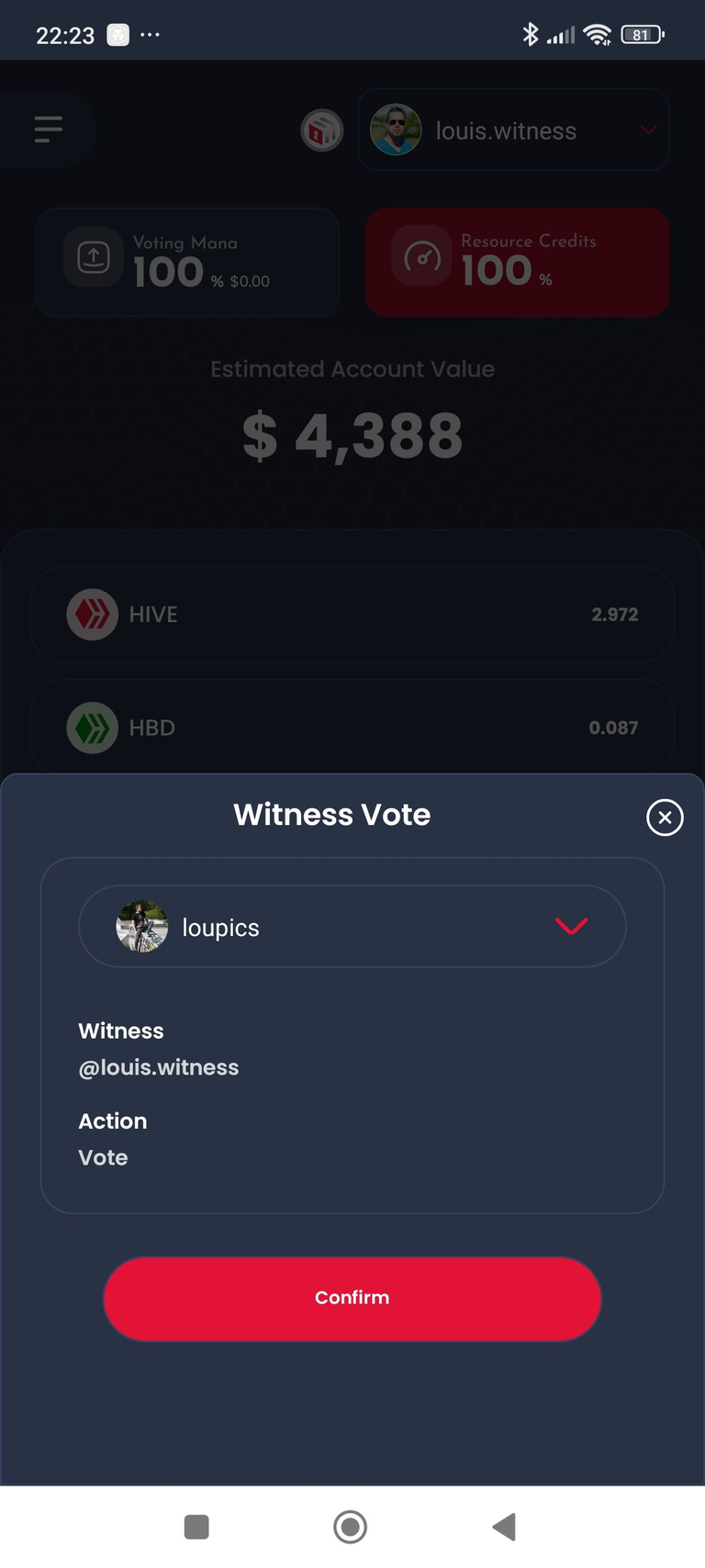
That should be all for now. I now have the possibility to create different hive links that work wonderfully with the Keychain Browser Extension and thus add a payment button to different pages that have nothing to do with HIVE, for example, and pay with Keychain HIVE/HBD. Furthermore the possibility to create a QR code for the link. Now I'll soon be thinking about how far it would be possible to integrate these functions into an online shop/merch store or SAAS tailored to HIVE, as the recurring transfers are very interesting. Maybe I'll also think about a solution for a Woocommerce integration so that payments can be made at the checkout with Woocommerce using HBD/HIVE (once the extension is installed and I have a way to query our awesome 3 second transactions on an external page to see if the transfer has actually gone through and the order is complete).
Until then - hope this helps some of you who are working on your Wordpress website.
Fantastic integration with such a good usecase for the future!
Sweet! Hive links directly from WordPress, that's slick! QR codes for tickets are next level 🚀
Hey cool! Good to know.
As a marketing company, we help people with their webpages and online presence. We always mention Hive to these businesses for the simple SEO benefits but also for the future of incentivized engagement and diversified income potential.
Knowing that we can help the interested ones who use Wordpress sites integrate something cool and easy like keychain is solid!
I wish I was smart like you. Unfortunately, coding was never very kind to me. It was always a struggle.
Well Done Great Job
That is awesome... Might have to try that out on Hivelist.io
Awesome - let me know how it goes or if you need help.
Great! It was very helpful. Thank you Louis🤗
That can be really useful for anyone wanting to include something like Hive payment links on their WP websites. It's been a while since I coded in WP, but not messing with functions.php or adding another plugin seems like the best solution.