
Apple & Google have approved 3Speak App.
- Christmas time is around
- Both Apple & Google go on vacation from 22-Dec to 27-Dec (AFAIK)
- I didn't want to delay the release for bug fixes & improvements
- So, I quickly compiled the app & submitted it to both stores.
- Lucky for us, Apple & Google - they accepted the app with record-breaking time - just in 6 hours.
What has changed in this new version?
Quick access to Search
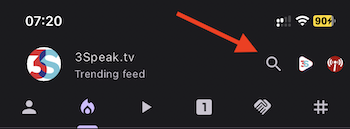
- Search Icon is always visible on top, just like all other apps.
- Earlier Search was not easy to access (inside menu item)
Full screen from feed directly
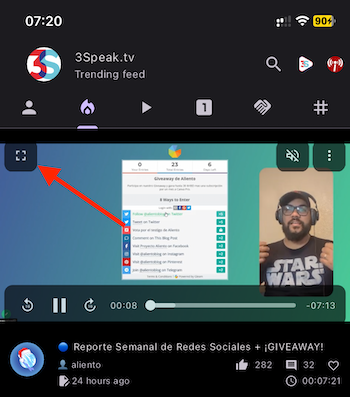
- Now, you can full-screen the video from the feed directly, as shown in the screenshot above
- Earlier, you were required to go to the video-details page to switch to full screen.
More Visible details
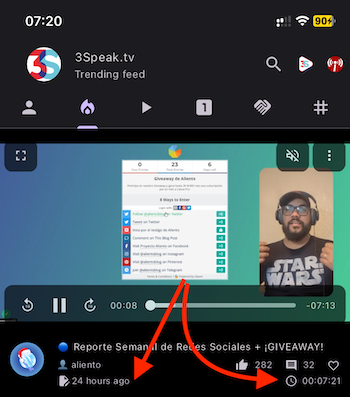
- When was the video posted?
- What's the length of the video?
- This info is available right on the feed
- It is not added as an overlay on the video or thumbnail on the feed.
3Shorts Video controls
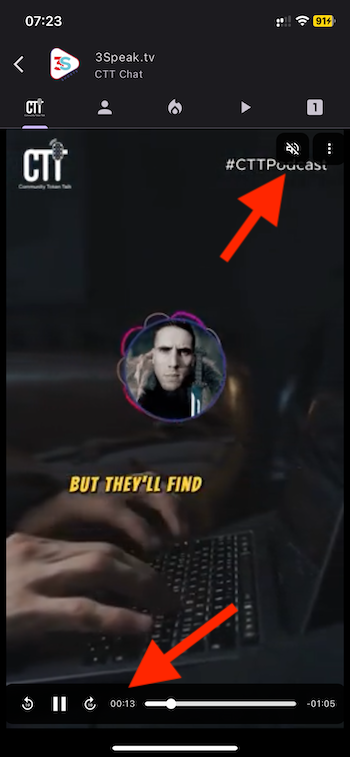
- Now, you can tap on 3Shorts & find the controls
- Earlier, you were not able to see controls & mute 3Shorts.
- With this release, you'll have access to all video controls.
See all upvotes
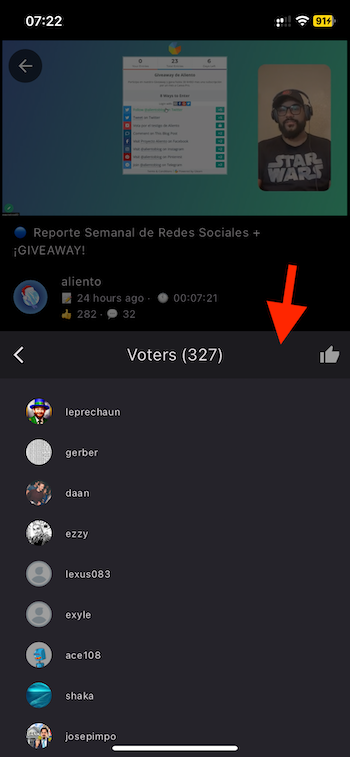
- See all the upvotes
- Your upvote will be shown on top.
Upvote from the feed directly
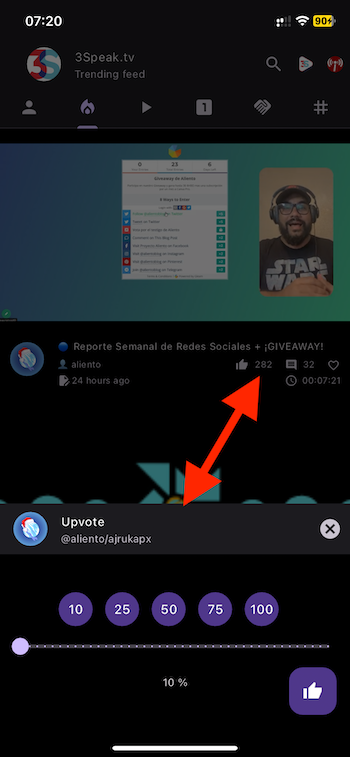
- You can now upvote from the feed directly
- You can see that upvote dialog also shows what you're upvoting.
- You have a better stopper-slider
- You also have percentages to decide vote-weight easily
Show the content creator's name in 3Shorts
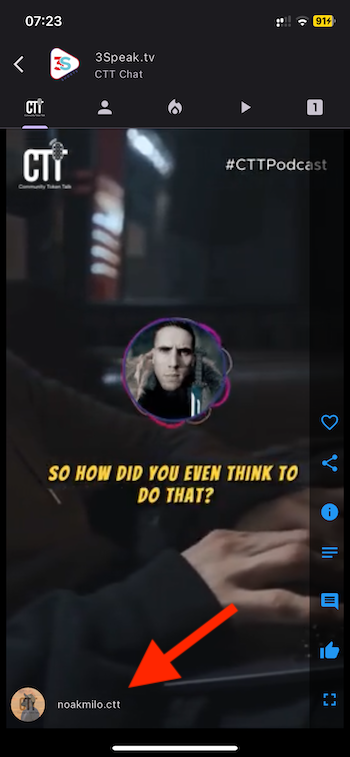
- We showed the content creator's thumbnail in 3Shorts, but the name was not displayed.
- Now, we're showing both the content creator's name & thumbnail.
Feedback
- I hope that you'll love this new version
- If you've any feedback to share, please feel free.
Merry Christmas
- Holidays are coming
- Wishing you happy holidays.






Thank you for this update!
Congratulations @threespeak! You have completed the following achievement on the Hive blockchain And have been rewarded with New badge(s)
Your next payout target is 520000 HP.
The unit is Hive Power equivalent because post and comment rewards can be split into HP and HBD
You can view your badges on your board and compare yourself to others in the Ranking
If you no longer want to receive notifications, reply to this comment with the word
STOPTo support your work, I also upvoted your post!
Check out our last posts:
Thank you for all your hard work & support. Happy Holidays
🖖
🐸
🤬
This is a very big update
I’d download the application as soon as possible
Nice one!
This means that next year we can tell our friends: "Hive is as close to you as the Google and Apple Stores" YES!
Gratzz guys, this is a really good news.
Gret work folks.
Thank you very much for the update. It is wonderful all the improvements.
On the other hand, yesterday I tried to make a publication through the App, but I got an error and I have not been able to solve it. So I come to you to know if you can help me.
Here is an image of the error message. I tried to edit the text to correct it, but I kept getting the same error.
Thank you in advance for your help!
Great work on the app.
On iPhone works well…
🧘♂️
Hey @sagarkothari88 - hope you're well!
I'm trying to download one of my videos but the download video button on desktop seems to no longer be available?
Can you let me know how to do this with the new layout, please. Bit stuck here!